Congrats! Your customers love you and your business is growing. This means your team is growing and excitement is building.
But then reality hits.
An expanding enterprise means managing employee schedules, tracking time, and complying with labor laws. Don’t forget the security and privacy of employee data while maintaining the communication needed for your team culture to thrive. All of this can feel like an uphill battle.
The good news: it doesn’t have to be.
In this guide we discuss the best workforce management software with time tracking for 2025, which are tools designed to streamline operations, boost productivity, and empower your team.
Schedule adherence is also big deal when it comes to enhancing employee satisfaction and performance, making it a must have feature of effective workforce management.
To make it easier for you, we throughly researched and investigated which WFM software can save you time, reduce costs, and keep your workforce running like clockwork.
Whether you are juggling hourly workers in retail or managing complex healthcare shifts or integrating talent acquisition, there is a WFM tool that will work for you and it’s likely in our list.
The Winners
The workforce management software market is projected to grow significantly in 2025 due to increasing demand for effective WFM solutions. Employees are undoubtedly considered the most important asset of any organization, and managing them efficiently is crucial for business success.
As businesses like yours strive for greater efficiency and productivity, the following 8 tools stand out as the best options available:
- UKG Pro: Best for Comprehensive Workforce Management
- Replicon: Best for Advanced Time Intelligence
- Deputy: Best for Hourly Workforces
- ADP Workforce Now: Best for Comprehensive HR Integration
- Planday: Best for Dynamic Hourly Workforces
- Connecteam: Best for Mobile Workforces
- Paycor: Best for Streamlined HR and Time Tracking
- CommunityWFM: Best for Contact Centers
Key Takeaways
- Workforce management software simplifies scheduling, time tracking, and compliance, freeing HR teams to focus on strategic priorities.
- The best workforce management software with time tracking combines real-time monitoring, predictive analytics, and seamless integration with payroll and HR systems.
- These tools empower employees with self-service options for managing schedules, swapping shifts, and requesting time off, boosting morale and engagement and enhancing the overall employee experience.
- Businesses can reduce labor costs and turnover by leveraging automated scheduling and forecasting to optimize staffing levels.
- Industry-specific solutions cater to unique needs, whether managing rotating shifts in healthcare or tracking field workers in construction.
Top Workforce Management Software Tools
#1. UKG Pro: Best for Comprehensive Workforce Management

Managing a large workforce across multiple locations can be daunting, but UKG Pro simplifies the process with its cloud-based, all-in-one platform. From time tracking to payroll and employee engagement, this single platform is designed to handle complex compliance needs while empowering employees with self-service options.
Key Features:
- Mobile-Friendly Design: Employees can clock in/out, request time off, and view schedules directly from their smartphones.
- Advanced Analytics: Predictive insights help optimize staffing levels and reduce overtime costs.
- Compliance Powerhouse: Automates adherence to labor laws across multiple jurisdictions.
Best Use Cases:
- Call Centers: Real-time monitoring ensures agents adhere to schedules, minimizing missed shifts and overstaffing.
- Healthcare: Perfect for managing rotating shifts and tracking employee credentials in hospitals or clinics.
- Remote/Field Workers: Mobile app functionality ensures accurate time logging from anywhere.
Pros:
- Scales seamlessly for growing businesses or enterprises with complex needs.
- Self-service tools reduce HR bottlenecks by empowering employees.
- Predictive analytics provide actionable insights for cost-saving decisions.
Cons:
- Steep learning curve for smaller teams unfamiliar with robust systems.
- Pricing may be prohibitive for startups or small businesses.
Pricing: UKG Pro offers custom enterprise pricing based on business size and needs. Contact the vendor for a tailored quote.
#2. Replicon: Best for Advanced Time Intelligence

Replicon is not just a time tracker—it’s a comprehensive solution for businesses that need precision and compliance at scale. AI-powered timesheets, enhanced by machine learning algorithms, and GPS-enabled tracking are ideal for industries that manage complex projects or global teams.
Additionally, its workforce management system promotes compliance by automating incident reporting and information capture processes.
Key Features:
- AI-Powered Timesheets: Automatically captures time data from Slack, Jira, and Zoom tools.
- Global Compliance Engine: This ensures adherence to labor laws across multiple regions with built-in rules and updates.
- Project Time Management: It tracks hours, expenses, and profitability granularly and integrates applicant tracking to streamline recruitment processes.
Best Use Cases:
- Construction: Crew timesheets allow supervisors to log hours for entire teams efficiently.
- Remote/Field Workers: GPS tracking ensures accurate logging even in remote locations.
- Professional Services: Advanced billing and expense tracking is ideal for consulting firms managing multiple clients.
Pros:
- Automates tedious tasks like timesheet creation and compliance checks.
- Delivers real-time insights into costs, utilization, and project progress.
Cons:
- The interface may overwhelm smaller teams or startups unfamiliar with enterprise-grade tools.
- Advanced features can increase costs quickly with add-ons or upgrades.
Pricing: Plans for basic time tracking start at $6 per user/month, with advanced modules like TimeBill Plus priced at $39 per user/month.
#3. Deputy: Best for Hourly Workforces

Deputy is a game-changer for contact center managers and businesses managing hourly workers in retail, hospitality, and construction industries. Its intuitive interface and mobile-first design make it easy to manage schedules, track time, and ensure compliance—all while keeping your team connected and enhancing the overall customer experience.
Deputy also offers a robust WFM solution that optimizes scheduling by automating tasks and forecasting demand.
Key Features:
- AI-Powered Scheduling: Automatically assigns shifts based on demand, availability, and labor budgets.
- Mobile Time Tracking with GPS Verification: Employees can clock in/out securely using smartphones or facial recognition technology.
- Team Communication Tools: Built-in messaging ensures everyone stays on the same page without endless email chains, improving customer experience.
Best Use Cases:
- Retail: This simplifies scheduling across multiple locations while optimizing labor costs during peak times.
- Hospitality: Handles dynamic shift needs for servers, bartenders, and kitchen staff effortlessly.
- Construction: GPS-enabled clock-ins ensure accurate tracking of field workers’ hours.
Pros:
- Saves hours of admin time with automated scheduling tools that reduce manual effort.
- Transparent payroll integration ensures accuracy in wage calculations.
Cons:
- Limited offline functionality and requires internet access to use effectively.
- Advanced reporting features are locked behind higher-tier plans.
Pricing: Deputy offers a free Starter plan (up to 100 shifts/month), while Premium plans start at $4.50/user/month.
#4. ADP Workforce Now: Best for Comprehensive HR Integration

ADP Workforce Now is a robust platform, tailored for mid-to-large-sized businesses that combines time tracking, payroll management, and HR tools into one seamless solution. This makes it easier to manage employee data efficiently. Plus, it helps mitigate compliance risks by automating adherence to labor law.
Key Features:
- Integrated Time Tracking: Employees can clock in/out via web, mobile, or biometric devices, and their data is synced in real time to payroll systems.
- Flexible Scheduling: This feature supports shift management, overtime tracking, and time-off requests to optimize staffing levels across many contact centers.
- Compliance Tools: Automates adherence to labor laws like overtime and meal breaks while providing ACA compliance tracking.
- Advanced Reporting: Offers nearly 200 customizable reports on labor costs, attendance trends, and productivity metrics.
- Mobile App: Empowers employees to manage schedules, PTO requests, and pay stubs anytime, anywhere.
Best Use Cases:
- Retail: Handles multi-location scheduling effortlessly while ensuring labor law compliance.
- Healthcare: Manages rotating shifts and credential tracking for medical staff.
- Enterprise Teams: Scales beautifully for businesses with 50+ employees across multiple jurisdictions.
Does it Really Work?: A retail chain with over 100 stores used ADP Workforce Now to streamline scheduling across locations and automate payroll calculations. This reduced payroll errors by 25% within six months.
Pros:
- It combines HR functions into one platform, so there is no need for multiple systems.
- Simplifies compliance with automated tax calculations and reporting tools.
- Robust reporting tools provide actionable insights for strategic decision-making.
Cons:
- Steep learning curve for smaller teams or new users unfamiliar with enterprise-grade systems.
- Mobile app glitches occasionally disrupt clock-ins during updates.
Pricing: ADP Workforce Now offers tiered packages based on business size:
- Essential Package: $19–$22 per employee/month (basic time tracking and payroll).
- Enhanced Package: $23–$28 per employee/month (includes benefits administration).
- Comprehensive Package: $30–$48 per employee/month (advanced analytics and reporting).
#5. Planday: Best for Dynamic Hourly Workforces

Planday is an intuitive workforce suite for businesses managing hourly workers in retail, hospitality, healthcare, and events. It simplifies scheduling, time tracking, and communication while optimizing labor costs through real-time payroll analysis and improving various other processes.
Key Features:
- GPS Punch Clock: With geofencing capabilities, employees can clock in/out via mobile or kiosk apps to prevent time fraud.
- Drag-and-Drop Scheduling: Create optimized shifts in minutes by factoring in staff availability and payroll costs.
- Shift Swapping: Employees can trade shifts easily with manager approval to avoid conflicts.
- Integrated Communication Tools: Built-in messaging keeps teams aligned without endless email chains.
- Payroll Integration: Syncs with POS systems for real-time payroll-to-revenue analysis and performance management.
Best Use Cases:
- Hospitality: Handles dynamic shift needs during peak seasons or events effortlessly while complying with labor laws.
- Retail: Optimizes staffing across multiple locations to reduce labor costs during high-demand periods like holidays.
Does it Really Work?: A hotel chain used Planday’s drag-and-drop scheduling tool to optimize shifts for its 90-person team during peak travel seasons, reducing overtime costs by 15%.
Pros:
- Saves up to 80% of admin time by automating scheduling processes.
- Provides visibility into labor costs with real-time analytics tied to revenue metrics.
Cons:
- Reporting features are basic and lack advanced filters or visualizations.
- Automated break tracking isn’t available, so manual adjustments are required.
Pricing: Planday offers three pricing tiers:
- Starter Plan: $2.99/user/month (basic scheduling).
- Plus Plan: $4.49/user/month (includes integrations like payroll).
- Pro Plan: Custom pricing (advanced features like auto-scheduling).
#6. Connecteam: Best for Mobile Workforces

Connecteam is a mobile-first solution tailored to the specific business needs of deskless employees. It offers tools that simplify time tracking, scheduling, labor management, communication, and workflow management—all in one app.
This streamlining not only enhances planning accuracy but also directly reduces workforce management costs.
Key Features:
- GPS Time Clock: Employees can clock in/out with GPS verification or geofencing to ensure accuracy and prevent buddy punching.
- Kiosk Mode: This mode is perfect for shared devices at job sites, where your employees can securely log in using PIN codes or selfie verification.
- Shift Scheduling: Drag-and-drop functionality allows managers to assign shifts efficiently while leveraging templates and auto-reminders.
- Integrated Communication Tools: Team chat, company updates, surveys, and event reminders keep your whole team aligned and engaged.
- Customizable Forms: Automate workflows such as safety checklists, expense reports, or incident forms to streamline operations.
Best Use Cases:
- Logistics & Field Services: GPS tracking ensures accurate timekeeping for drivers and field workers across multiple locations.
- Construction Sites: Kiosk mode simplifies clock-ins at job sites while ensuring compliance with labor laws.
- Retail & Hospitality Teams: Streamlines scheduling across multiple locations while boosting employee engagement with self-service tools.
Does it Really Work?: A construction company implemented Connecteam’s GPS-enabled time tracking to monitor field workers across 15 job sites. Within three months, this reduced payroll discrepancies by 20% while improving team accountability.
Pros:
- Scales effortlessly from small businesses to large enterprises managing multiple locations.
- Reduces admin headaches with automated timesheets ready for payroll integration.
- Enhances employee engagement through communication tools and self-service options.
Cons:
- Desktop functionality is limited compared to mobile features, which may frustrate administrators managing large teams.
- Advanced reporting tools require upgrading to higher-tier plans.
Pricing: Connecteam offers competitive pricing:
- Free plan available for up to 10 users, ideal for small teams testing the platform.
- Paid plans start at $29/month for up to 30 users; additional users are charged incrementally based on tier (e.g., $0.50–$3/user/month depending on the plan).
#7. Paycor: Best for Streamlined HR and Time Tracking

Paycor is a comprehensive Human Capital Management (HCM) platform that simplifies HR operations for medium-to-large organizations across healthcare, retail, construction, and non-profits.
This workforce software combines payroll processing, benefits administration, time tracking, compliance tools, and talent development into one unified system. The analyzed data you get from time tracking can provide valuable insights into your employee performance and productivity.
Key Features:
- Time and Attendance Tracking: Paycor automates time tracking with geofencing capabilities to ensure employees clock in/out within designated locations. It accurately tracks hours worked, time off requests, and attendance records.
- Scheduling Tools: Create optimized schedules based on employee availability while enabling self-service options like open shifts and shift swapping to ensure coverage during peak times.
- Payroll Integration: Syncs timesheets directly with payroll systems to automate calculations for deductions, reimbursements, tax filings, and regulatory compliance reporting.
- HR Management: This handles tasks such as employee recordkeeping, benefits administration, query management, feedback collection, and compliance monitoring—all from one dashboard.
- Talent Development Tools: Supports continuous employee development through training modules and career planning features integrated into the platform.
Best Use Cases:
- Healthcare Providers: Manages rotating shifts seamlessly while maintaining compliance with labor laws like overtime tracking and credential monitoring.
- Retail Chains Across Multiple Locations: This simplifies scheduling during high-demand periods, such as holidays, while optimizing labor costs through predictive analytics.
- Construction Teams on Remote Sites: Tracks hours accurately using geofencing-enabled time clocks.
Does it Really Work?: A healthcare provider implemented Paycor’s scheduling tools to manage rotating shifts across 10 clinics during flu season, reducing overtime costs by 12% while improving staff satisfaction through self-service options.
Pros:
- Combines HR functions like payroll processing and benefits administration into one streamlined system—reducing administrative workload significantly.
- Provides detailed analytics on labor costs that help businesses optimize staffing levels during peak times or seasonal fluctuations.
Cons:
- Pricing may be steep for startups or small businesses without dedicated HR budgets.
- The integration setup can be complex initially, requiring additional support from the vendor.
Pricing: Paycor offers tiered pricing plans:
- Basic Plan: Starts at $99/month plus $6/user/month (includes payroll processing).
- Core Plan: Starts at $99/month plus $12/user/month (adds advanced reporting and recruiting tools).
- Complete Plan: It starts at $99/month plus $18/user/month (including career management features). Custom pricing is available for businesses with over 50 employees or unique needs.
#8. CommunityWFM: Best for Contact Centers

CommunityWFM is a specialized workforce management solution designed to help a contact center manager optimize operations in contact centers of all sizes. With advanced forecasting tools, real-time adherence tracking, and automated scheduling capabilities, this WFM solution is ideal for businesses looking to improve agent productivity while reducing costs.
Key Features:
- Skill-Based Forecasting: This method predicts workloads with high accuracy by analyzing service metrics across multiple communication channels (e.g., phone, email, chat).
- Real-Time Adherence Tracking: This feature monitors agent performance against schedules in real time, allowing managers to make immediate adjustments when needed.
- Automated Schedule Attendance Monitor (ASAM): Tracks agent arrival times and attendance patterns through an intuitive dashboard integrated with phone systems and mobile apps.
- Intraday Schedule Reoptimization: Managers can adjust staffing levels throughout the day based on changing demand or unexpected events like absenteeism.
- Mobile App for Agents: This app empowers agents to view schedules, request PTO, swap shifts, and receive notifications—all from their smartphones.
Best Use Cases:
- Call Centers: Ensures agents adhere to schedules while optimizing coverage during peak periods or unexpected surges in demand.
- Financial Services: Reduces overtime costs by accurately forecasting staffing needs during tax season or other high-demand periods.
- Healthcare Contact Centers: Manages patient communication efficiently by aligning staffing levels with call volume forecasts.
Does it Really Work?: A mid-sized contact center used CommunityWFM’s skill-based forecasting tools to optimize staffing during a product launch campaign. This reduced average wait times by 20% while maintaining service quality metrics, enhancing the overall customer experience.
Pros:
- Improves operational efficiency with automated scheduling tools that reduce admin time.
- Self-service tools like shift swapping and real-time schedule updates via mobile apps enhance agent morale.
- Delivers measurable ROI by increasing productive hours while reducing labor costs.
Cons:
- Smaller businesses may find the Enterprise version overwhelming due to its advanced features.
- PTO cancellation requires manual intervention, though updates are reportedly in progress.
Pricing: CommunityWFM offers Essentials (for SMBs) and Enterprise (for larger organizations). Pricing is customized based on business size and needs; contact the vendor directly for a quote.
Comprehensive Summary Table
| Software | Integrations | 3 Best Core Functionalities | Ideal Business Size | Price | Unique Selling Points |
|---|---|---|---|---|---|
| UKG (Ultimate Kronos Group) | – Major HR/payroll/ERP systems – Open APIs – Extensive third-party connectors | 1) Time & attendance 2) Advanced scheduling & labor forecasting 3) Robust analytics & reporting | Mid to large enterprises | Custom enterprise pricing | – AI-driven labor forecasting – Strong compliance tools – Scalable for complex, global labor environments |
| Replicon | – Leading ERP/accounting (SAP, Oracle, ADP, QuickBooks) – Open API | 1) Advanced time tracking & timesheets 2) Project billing & costing 3) Resource management | Mid-market to enterprise (project-based orgs) | Customizable subscription pricing | – Granular project time management – Real-time cost & billing insights – Highly configurable for various industries |
| Deputy | – POS systems (Square, Clover) – Payroll (Gusto, QuickBooks) – Other HR tools | 1) Shift scheduling & shift swapping 2) Time & attendance tracking 3) Compliance & labor rules | SMB to mid-market, shift-based industries | Per-user subscription | – Mobile-first and user-friendly – Rapid deployment – Ideal for retail, hospitality, and hourly workforces |
| ADP Workforce Now | – Extensive ADP ecosystem – 3rd-party integrations (payroll, HR, accounting) | 1) Automated payroll 2) Time tracking 3) Benefits administration | SMB to enterprise | Tiered subscription plans | – Trusted brand with strong compliance – Robust payroll & HR suite – Broad global coverage and expertise |
| Planday | – Payroll & accounting (Xero, QuickBooks) – POS (Square, Lightspeed) – Communication (Slack) | 1) Shift scheduling & staff rostering 2) Time tracking & attendance 3) Labor cost analytics | SMB to mid-market (retail, hospitality) | Monthly subscription (per user) | – Real-time scheduling & wage cost overview – Mobile-friendly for shift workers – Easy to scale for shift-based operations |
| Connecteam | – QuickBooks, Gusto – Zapier – Other HR & communication tools | 1) Mobile scheduling & time tracking 2) Employee communication & engagement 3) Training & onboarding | SMB or distributed/deskless workforce | Free tier (limited users), then subscription | – Mobile-first for deskless teams – Affordable & quick deployment – Combines communication, scheduling, and time tracking in one |
| Paycor | – Applicant tracking – Accounting & HR solutions – Learning management platforms | 1) Payroll & tax filing 2) Time & attendance 3) Recruiting & onboarding | Small to mid-market | Tiered subscription plans | – Straightforward payroll & HR – Strong analytics & reporting – End-to-end HR functionality |
| Ascentis | – Integrates with ADP, QuickBooks – Various timekeeping & benefits providers | 1) HRIS & compliance 2) Payroll & tax filing 3) Time & attendance tracking | SMB to mid-market | Custom (usage-based pricing) | – Modular approach for customization – Self-service portal for employees – Good compliance features for multi-state ops |
| CommunityWFM | – Contact center platforms (Avaya, Genesys) – CRMs (Salesforce) – Telephony integrations | 1) Forecasting & scheduling (contact centers) 2) Real-time adherence monitoring 3) Advanced analytics | Mid to large contact centers | Custom enterprise pricing | – Specialized for contact center workforce – Highly accurate forecasting tools – Real-time agent adherence visibility |
Final Thoughts
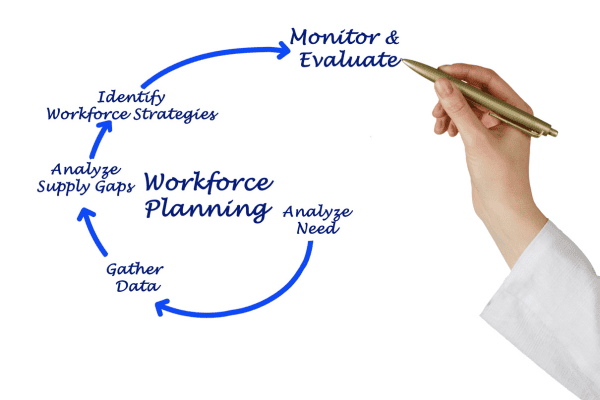
Workforce management software is your key to simplifying scheduling with a comprehensive workforce suite. It also enhances efficiency in tracking time and various other processes.
This guide explored the best workforce management software with time tracking, highlighting tools that optimize operations while keeping employees happy through effective performance management.
From real-time monitoring to predictive analytics and seamless integrations, these solutions help businesses reduce costs, stay compliant with labor laws, and empower teams with self-service tools. Whether you’re managing hourly workers or complex shifts across industries like retail or healthcare, there’s a tool tailored for you.
Ready to streamline your operations and create a more efficient workforce?
Start exploring these top solutions today and take your business to new heights!
Frequently Asked Questions
How does workforce management software help with compliance across multiple locations?
Workforce management software simplifies compliance by automating adherence to labor laws, tracking overtime, and maintaining accurate records for each jurisdiction, mitigating compliance risks.
Many contact centers benefit from compliance engines integrated into tools like UKG Pro and Replicon, which handle complex regulations. These engines ensure businesses stay up-to-date with evolving laws while reducing the risk of fines or legal disputes.
Can workforce management tools integrate with payroll systems?
Yes, most workforce management solutions integrate seamlessly with payroll platforms to streamline operations. Some already come with built in payroll modules so no integration is needed.
For example, ADP Workforce Now combines time tracking and payroll in one system, while tools like Deputy and Planday sync data for accurate wage calculations and reduced administrative errors.
How do WFM tools improve employee satisfaction?
By offering self-service options for scheduling, shift swapping, and time-off requests, workforce management software empowers employees and small businesses to take control of their work-life balance.
Additionally, effective management of digital communication channels ensures that staffing adjustments are optimized, further enhancing employee satisfaction. This autonomy fosters higher morale and reduces turnover rates, creating a more engaged workforce.
What features should I prioritize when choosing a WFM tool?
Focus on features like real-time monitoring tailored to your specific business needs, predictive analytics for effective labor management, mobile accessibility, and seamless integration with existing systems.
Depending on your business needs, industry-specific capabilities—such as geofencing for field workers or adherence tracking for call centers—can also be critical.



Have a burning question about time trackers?
Take our 3 minute quiz to learn how we can best help you.
No Sales. No Fluff. No Pressure.