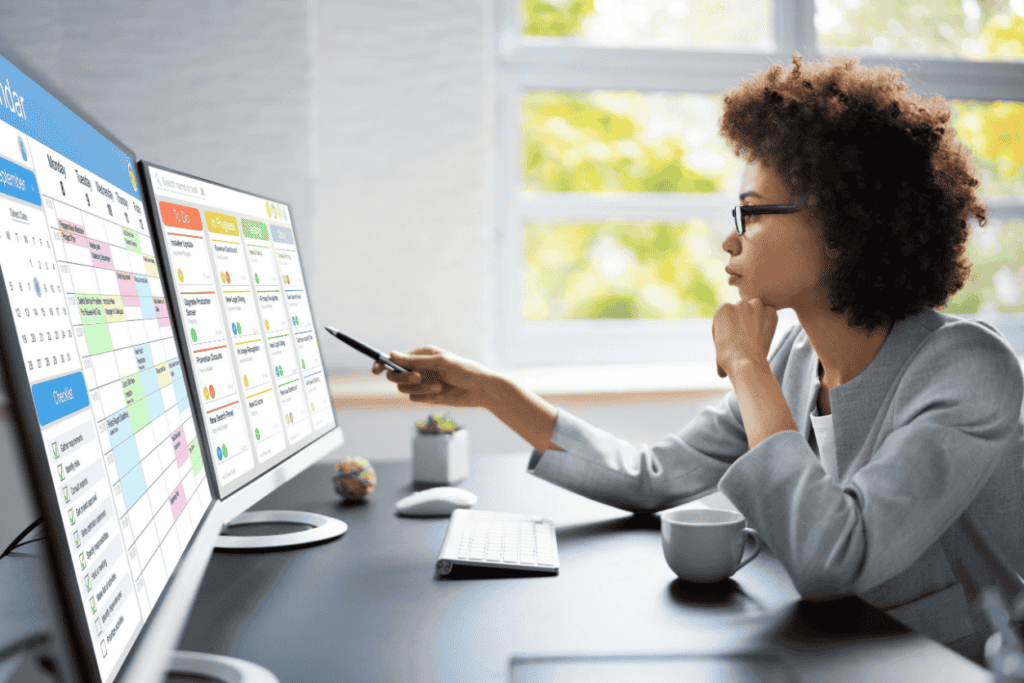Does this person sound like you?
- Age: 30-40's
- Occupation: Project Manager at a mid-sized tech company, or startup
- Tech Savviness: Medium to high
- Primary Goal: Improve team productivity and project profitability
- Secondary Goal: Enhance personal productivity and work-life balance; get promoted for solving productivity problems
- Influences: Industry best practices, peer recommendations, reviews from trusted sources
- Challenges: Managing multiple projects, ensuring accurate billing for clients, reducing administrative burden
If any of that sounds familiar, then we understand. If you've been tasked to find a time tracking and team management app or software that will make your office happy and productive while simultaneously impressing your boss or accounting department, then we got you. This section helps you find what works specifically for your business quickly and easily.
How does WhichTimeTracker help you?
We know what you need
- A reliable time tracking tool that integrates seamlessly with existing project management and billing software.
- Accurate reporting features to analyze project and team performance.
- Mobile-friendly solutions to track time on the go.
We know what gives you grief
- Lack of visibility into where the team’s time is spent.
- Inaccurate time tracking, leading to billing issues and project delays.
- Time-consuming manual entry processes that reduce productivity.
We help you get exactly what you want
- Simplified, automated time tracking with minimal manual input.
- Transparent insights into project costs and profitability.
- A single platform to manage time tracking, project management, and billing.
Why Time Tracking Tools and Software are Essential
Time tracking is not just about monitoring hours worked; it's a strategic tool that helps businesses gain insights into how time is spent, identify inefficiencies, and improve overall productivity. For teams and individuals, it ensures that every minute spent on a project is accounted for, reducing the risk of underbilling or overestimating project timelines.
Types of Time Tracking Solutions
- Manual Time Tracking: Traditional but cumbersome, involving paper timesheets or Excel spreadsheets. It’s prone to errors and time-consuming. There are much better alternatives on the market.
- Time Tracking Apps: Ideal for freelancers and small teams, these apps often come with features like start/stop timers, project categorization, and basic reporting. Examples include Toggl, Clockify, and Harvest.
- Integrated Time Tracking Software: Designed for businesses that need more robust features, such as employee monitoring, project management, and billing. Examples include Hubstaff, Time Doctor, and TSheets by QuickBooks.
- Automated Time Tracking: Utilizes AI and automation to track activities without manual input. RescueTime and Timely are popular choices for those looking to minimize disruptions and improve focus.
- Time Tracking Integrations: These are add-ons that enhance the functionality of existing project management or accounting tools, like Jira, Asana, or QuickBooks, making them more versatile for time tracking.
5 Common Pains with Time Tracking Tools
- Manual Data Entry: Tedious and time-consuming, leading to inaccurate or incomplete data.
- Lack of Integration: Using multiple tools that don’t communicate well can lead to data silos and inefficiencies.
- User Resistance: Employees may see time tracking as a form of micromanagement and resist using the tool.
- Inconsistent Use: Teams often forget to start/stop timers or categorize their time properly, resulting in inaccurate data.
- High Costs: Premium time tracking solutions can be expensive, especially for small businesses and freelancers. This is where time tracker alternatives to the popular tools can be helpful.
10 Things to Do That Ensure Your Time Tracking App, Software Works For You
- Choose the Right Tool: Select a tool that fits your business size, project complexity, and budget.
- Train Your Team: Educate your team on the benefits of time tracking and how to use the tool effectively.
- Set Clear Guidelines: Define what activities need to be tracked and how to categorize them.
- Use Integrations: Link your time tracking tool with your project management, billing, and CRM software.
- Automate Where Possible: Utilize automated time tracking to reduce manual entry and increase accuracy.
- Monitor Regularly: Review time tracking reports weekly to identify any inconsistencies or bottlenecks.
- Encourage Transparency: Promote a culture where time tracking is seen as a productivity tool, not a surveillance mechanism.
- Simplify the Process: Use features like pre-set timers, templates, and keyboard shortcuts to make time tracking less intrusive.
- Review and Adjust: Regularly assess your time tracking practices and make adjustments as needed.
- Focus on Outcomes: Use time tracking data to make informed decisions about project timelines, resource allocation, and team productivity.
10 Benefits of Using WhichTimeTracker to Find the Right Time Tracking Tools
- Enhanced Productivity: Provides insights into how time is spent, allowing teams to focus on high-value tasks.
- Accurate Billing: Ensures that all billable hours are captured, reducing revenue loss.
- Improved Project Management: Offers visibility into project timelines and resource allocation.
- Better Client Communication: Provides clients with detailed time logs, increasing transparency and trust.
- Increased Accountability: Encourages employees to take ownership of their time management.
- Data-Driven Decisions: Helps managers make informed decisions based on accurate data.
- Reduced Administrative Burden: Automates timesheet submissions and approval processes.
- Improved Work-Life Balance: Identifies overwork patterns, helping teams and individuals maintain a healthy balance.
- Scalable Solutions: Many tools offer features that can grow with your business.
- Compliance and Reporting: Assists in compliance with labor laws and generates detailed reports for audits and reviews.
Frequently Asked Questions
How do I choose the right time tracking tool for my business?
Consider factors such as business size, type of projects, integration needs, and budget. Test a few tools with free trials to find the best fit.
Is time tracking software expensive?
Costs vary widely, from free versions with basic features to premium solutions with advanced functionalities. Choose based on your specific needs.
Can time tracking tools invade employee privacy?
While some tools have employee monitoring features, it's essential to choose one that aligns with your company’s values and ensure transparent communication with your team.
How can I ensure my team uses the time tracking software consistently?
Provide training, set clear expectations, and choose a user-friendly tool. Automating some aspects can also reduce resistance.
What are some alternatives to traditional time tracking?
Consider project-based billing, value-based pricing, or activity logs that don’t rely on minute-by-minute tracking.
Final Thoughts
Time tracking can be a game-changer for businesses and individuals looking to maximize productivity and profitability. By choosing the right tool, software, or app and setting clear guidelines, while fostering a culture of transparency, you can overcome common challenges and reap significant benefits.
Ready to take control of your time? Start by exploring some of our detailed reviews and guides on top time tracking tools, softwares, and apps and find the perfect fit for your business today!
Or, contact us to learn more about how our time tracking solutions can benefit your business and help you walk your path to enhanced productivity!