As your company expands, so does the workload.
Sure, you could oversee employee attendance, send out desperate email pleas to cover absent shifts, and spend hours pouring over timesheets to check for inaccuracies before you run them through payroll.
But why should you burn the candle at both ends when there’s a software program that can get the bulk of your workload resolved in just a few clicks?
Deputy is a time tracker that excels at scheduling, tracking hours into automated timesheets and team communication. Its detailed reports allow you to see at a glance how your employees–and business–are performing. And, its wide variety of integrations allows you to incorporate payroll and more.
In our Deputy review, we’ll look at the best features and shortcomings of this app, and provide a quick how to start guide. We’ll also set it side by side with similar apps like Homebase and Connecteam so you can see how it compares.
Ready? Let’s get started.
Too Long, Didn’t Read Summary
- We like the Deputy time tracker for its affordability and ease of use.
- Deputy excels in scheduling tools, communication facilitation, and time tracking.
- Deputy doesn’t track employee movements with GPS or take screenshots of employee work. However, it does provide geofencing, GPS timestamps when clocking in and out, and uses biometrics (facial recognition) when checking in at a centralized kiosk.
- Deputy is internationally available and used in over 100 countries. However, some time-tracker features are only available in the U.S., U.K., and Australia.
- The mobile app allows managers to see reports as well as edit and submit timesheets, which is perfect for remote management.
- Deputy helps businesses stay compliant with local labor laws. However, this system is not compliant with HIPAA, which may make it unsuitable for some healthcare-based services.
- The downsides are that the app doesn’t perform well offline, and the Android version tends to be more glitchy than the iOS app. Users have also noted that customer support can be slow to resolve issues.
- Overall, this time tracker is more suitable for small to mid-size businesses with larger enterprises possibly requiring more customizations to work.
What is Deputy?
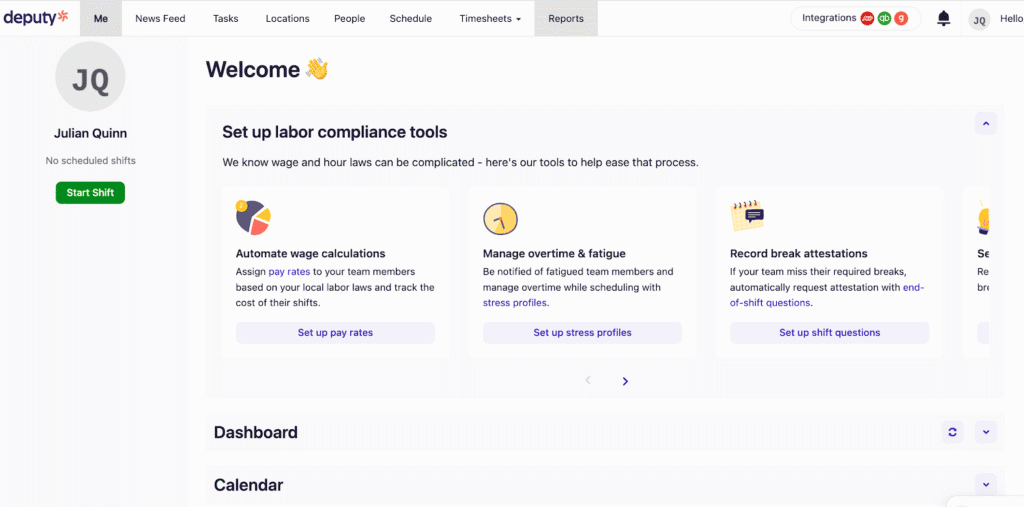
In 2008, Ashik Ahmed and Steve Shelley co-founded Deputy in Sydney, Australia. However, it wasn’t until 2012 that this software began really making a name for itself among the competition.
Ahmed and Shelley aimed to create a better solution for managing hourly employees, keeping track of hours, and communicating effectively. Deputy’s software is an all-in-one platform that allows employers to do just that!
This time tracker includes geofencing, payroll solutions, employee scheduling, HR management, and communications– all features businesses rely on, from humble mom-and-pop shops to large-scale organizations. Users can access this cloud-based software from a desktop or they can keep up with work on the go through iPhone and Android devices.
Deputy also helps employers comply with labor laws and is popular in industries such as hospitality, retail, construction, entertainment, education, and healthcare. However, Deputy may not be suitable for all healthcare services since it is not compliant with HIPAA.
This time tracker is used in over 100 countries by 1.4 million shift workers and has hundreds of positive reviews. But what can it do for you?
Let’s look at some of Deputy’s best features.
Deputy’s Standout Features
Deputy is best known for its user-friendly interface, scheduling features, and communication facilitation. This app is not overly complicated and lets you purchase only the features you need for your business making it affordable.
1. Deputy’s Timeclock
Like other time tracking systems, Deputy tracks employee time from clock in until the end of the shift. These records can easily transfer into timesheets, which saves time and money.
Employees can log in using the mobile app with GPS timestamps that show that they are in the right location at the right time. However, Deputy also offers an innovative touchless employee time clock, where employees can log in simply through facial recognition. This biometric-based feature is quick and easy for employees to use.
2. Timesheets
This time tracking app takes all employees’ worked hours and seamlessly converts them into timesheets. Managers can review and make any necessary edits or additions before approving. However, only Location Managers or System Administrators with cleared access can view or modify the pay rate.
Managers can also add notes to individual timesheets with both positive and negative feedback. These notes are private, so employees won’t see them. These notes can come in handy when it is time for performance reviews.
Once the timesheets are in order and any manual additions or edits are done, managers can approve them. However, to run payroll, Deputy users must sync these timesheets with an integration like Gusto or OnPay.
3. Task management
Deputy’s task management allows employers to create specific assignments for team members with just a few clicks. You can create both one-time tasks and recurring tasks. Employees can easily see when assignments are due and stay on task by following a checklist.
At the end of each shift, employees get reminders of outstanding assignments that need attention. Employers can get a broad picture of which tasks are completed and which remain undone in a central dashboard.
4. Communication
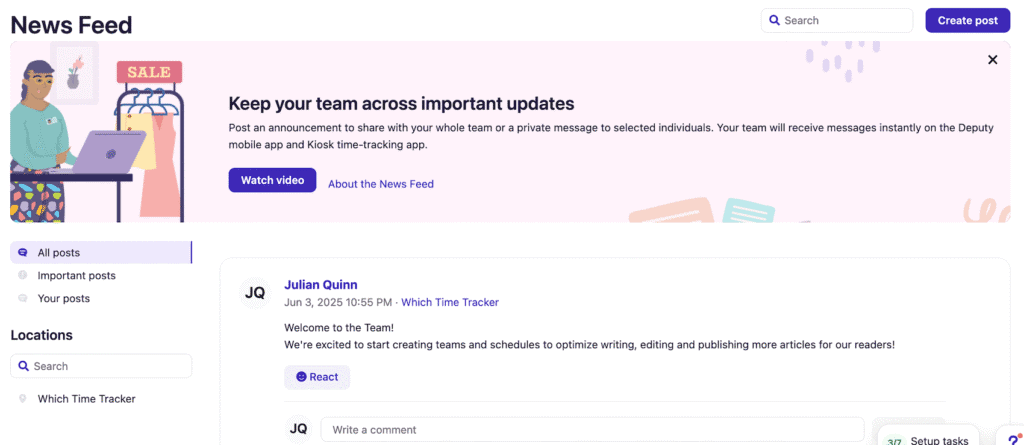
Deputy also encourages employee engagement through its communication tools. Team members can message individuals about a specific assignment or post information publicly to the department’s newsfeed.
Any user can also add images and video attachments to messages, or comment and react to others’ posts. It’s basically like a built-in Slack channel.
5. Shift Scheduling and Time-off Management
Scheduling is one of Deputy’s best-loved features. Managers can get a broad overview of who is on schedule and who is out on leave. You can also easily see how many days of vacation employees have left.
The charts update in real time, so you can be quick to fill in gaps and reschedule as necessary. The open-shift management allows you to alert employees to openings and allows qualified workers to fill in the empty slots.
6. 58+ Integrations
Deputy offers over 58 integrations to round out its features. You can integrate payroll, point of sale, and HR systems and have everything you need to run your business in one place.
Some of the most popular integrations Deputy offers are Square, Gusto, BambooHR, Quickbooks, and ADP Marketplace Partner, among others.
7. Employee monitoring
Deputy is less invasive than many time trackers. For example, it does not continuously track employees using GPS or take screenshots of employee work.
However, it does provide geofencing and GPS time stamps when employees clock in and out using the mobile app. If employees check in at the kiosk, Deputy uses facial recognition. These security measures ensure that time logs are accurate and prevent “buddy punching.”
8. Reporting and analytics
This timetracker does a great job at putting together detailed reports. These include attendance overviews of employees’ arrivals and absences, with useful notes on compliance with labor laws. You can also see sales data, review staff feedback, find employee contact details, and much more.
You can also create your own custom reports using pre-set templates through Deputy’s report builder.
Deputy’s in-depth reporting and analytics feature not only gives you insights into how your business is performing, but it also helps you plan for future growth.
9. Customer service
Deputy puts several learning tools at the users’ disposal, including guides, detailed instructions, FAQs, and video tutorials. If you still can’t find the answers you’re looking for, you can contact support through a 24/7 email request form or a live chatbot.
Customers have mixed reviews on Deputy’s level of support. Some seem to get helpful responses rapidly, while others have found the lack of phone support frustrating.
10. Safety and security
Deputy follows industry best practices to keep your confidential information secure. This includes compliance with GDPR and European General Data Protection Regulations. Deputy encrypts all personal data, and its web application features 2-factor authentication.
The Enterprise plan provides even more in-depth security with single sign-ons (SSOs) available through integrations and custom permissions for only authorized users.
Deputy Pricing Plans

Deputy offers four plans that businesses can choose depending on their needs. You can get a free trial for 31 days without registering a credit card to try out all the features. This generous trial period is twice as long as most competitors.
Scheduling Plan
The Scheduling Plan starts at $4.50 per user a month. This plan includes the features you need to set up employee schedules, plus a few extras:
- Unlimited shifts/month
- Employee Scheduling
- Auto-Scheduling
- POS Integration
- Leave Management and PTO
- News Feed
- Tasking
- 24/7 Email Support
However, to create timesheets and run payroll, you need features from the Time and Attendance Plan.
Time and Attendance Plan
Deputy’s Time and Attendance Plan overlaps in many features with the Scheduling Plan, however, it does not include Unlimited Shifts per month, Employee Scheduling, or Auto-Scheduling. This plan also starts at $4.50 per month per user. Its main features include…
- Timesheets
- Unlimited timesheets per month
- Payroll integration
Most businesses will need a combination of scheduling and attendance features. Luckily, the Premium Plan offers both.
Premium Plan
The Premium Plan costs $6 a month per user (or $5 when billed annually). You get all the features from the Scheduling Plan and Time and Attendance Plan, plus an additional reporting feature. This plan is the best value for the price and Deputy’s best seller.
Enterprise Plan
The Enterprise Plan is customized to your business needs. It is designed for businesses with over 250 employees and offers everything in the Premium Plan with several additional features:
- Single Sign-On
- Advanced Demand Planning
- Advanced Reporting & Analytics
- Custom Built Pay Rates
- Custom implementation
- Custom Roles & Permissions
- Access controls and permissions
- Custom Organization Structure
- Dedicated Enterprise Support
- Location & Department Level Procedures
- Training Matrix
For pricing and customizations, speak to a Deputy representative.
Add-ons
Deputy also offers two add-ons that you can tack on to any plan for users in the U.S., U.K., and Australia.
- Deputy HR
- tools for hiring, paperless onboarding, and staff feedback.
- It costs $2 per user per month, but you can get 10% off when you choose an annual pay cycle.
- Analytics+
- automated report-sharing, extra audit reporting, and focus on compliance.
- This add-on comes with Enterprise-grade customization, costing $1.50 per user per month.
Pros, Cons, and Customer Reviews
Deputy has a fanbase of around 1.4 million users around the globe, so it must be doing something right! So, what do the actual users have to say about this software?
Here is the highlight reel of praise (and beefs) of managing a business with Deputy.
Pros:
- Keeps businesses compliant with local labor laws.
- More economical than other time tracking systems.
- Group chats allow employees to communicate efficiently.
- Managers can view, edit, and approve timesheets from the mobile app.
- Over 58 integrations are available.
- Deputy’s innovative biometric time clock kiosk app allows employees to clock in quickly and hygienically.
Cons:
- Limited offline functions.
- Payroll can only be accessed through integrations.
- No free forever plan.
- Not HIPAA compliant.
How to Use Deputy: A Quick Start Guide
Step 1: Create a free acount
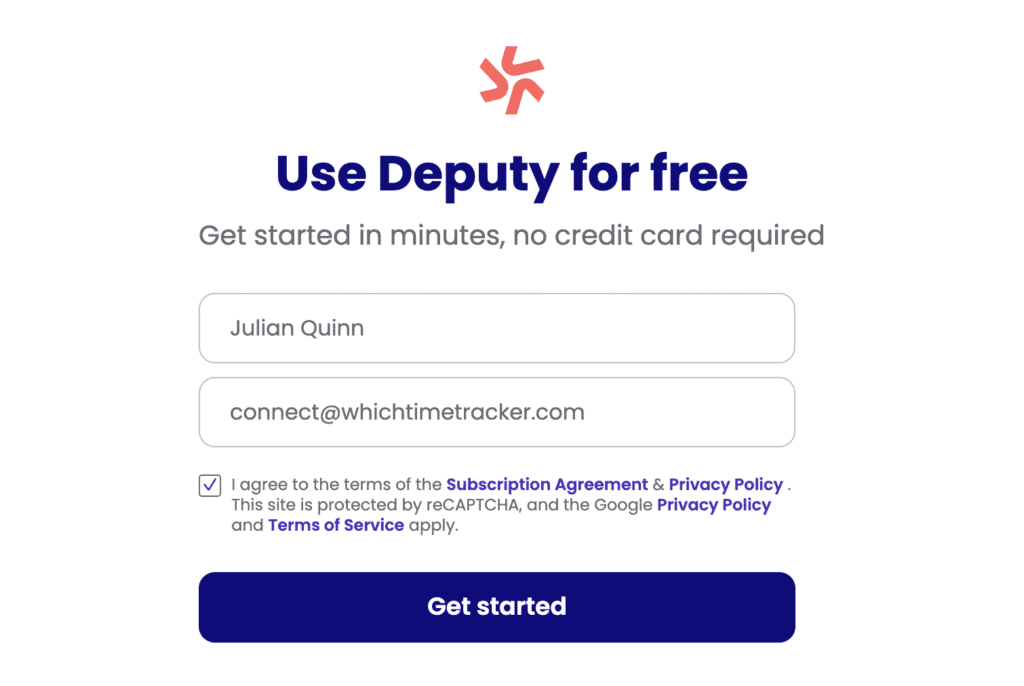
To get started, go to the Deputy website and click on “Use Deputy for Free”. The nice thing is you won’t need a credit card either.
Fill in your name and work email. You will have to confirm and verify your email.
Next, you will be asked a few questions so that the Deputy software is optimized and personalized to how you will use it. For example:
- Name of your business, number, and location
- type of business and industry
- number of employees
- your purpose for using Deputy
- the payroll provider you use
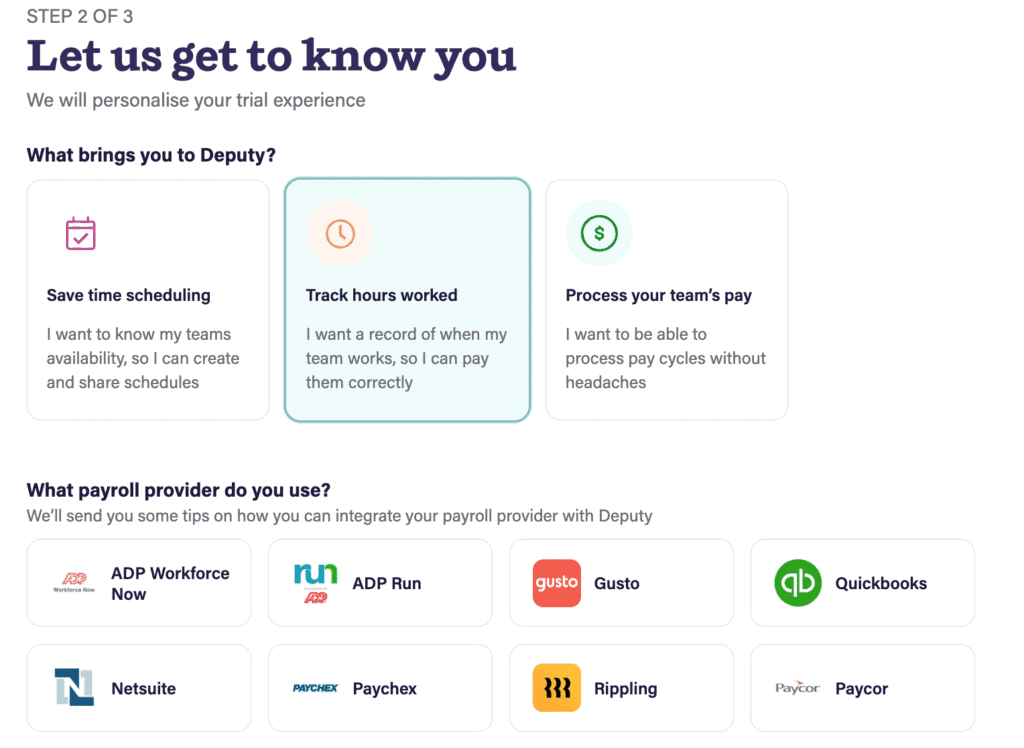
Once you finish, the Deputy software will load the account dashboard.
But Deputy will still want to know more about you as part of their onboarding setup. This includes setting up your locations and areas for your business, which we will discuss in the next step.
Then, you will be asked to add your team members. But you can do this at a later time.
Step 2: Setup locations and areas
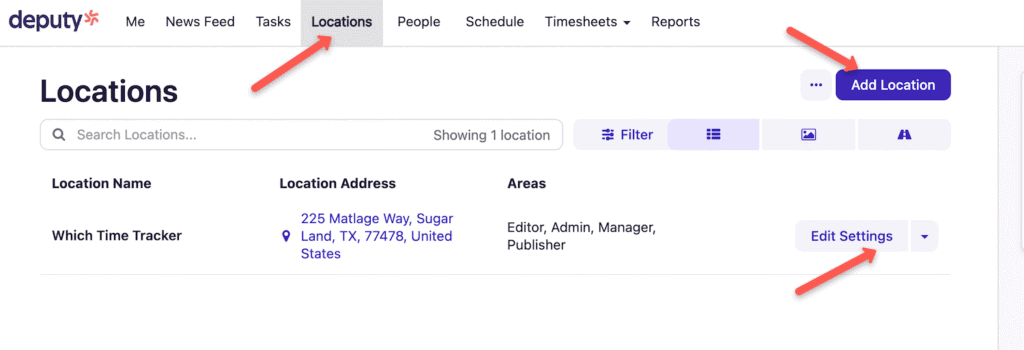
Once you get to the account dashboard, you will notice that the user interface is simple, clean, and easy to understand and follow.
Also, we also like how Deputy has a great getting started guide they call Deputy Essentials. This means you wont get lost using its flurry of features.
Next, if you didn’t do so in the getting started guide, you want to setup your locations and areas. Locations and areas are the building blocks of your Deputy account. They basically mirror how your company is organized.
Locations represent the physical location where you do business or your customers go. Areas are the different roles your team has in each location.
Start by clicking on “Locations” at the top menu, then click on “Add Location”. You will be asked to fill out the:
- name and address of your location
- day the work week starts
- areas for your location
- team members
You can always edit and change the areas later if you need to.
Step 3: Add team members
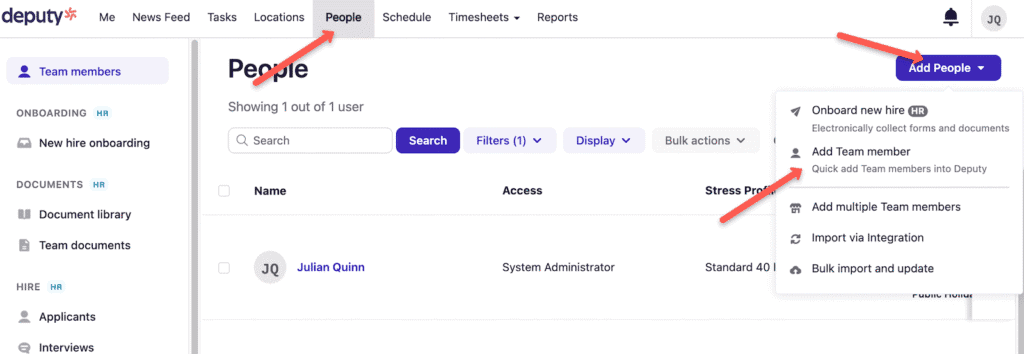
If you didn’t add your team during the location setup you can still do so. Click on “People” on the top menu, then click “Add People”.
From there you can onboard a new member or simply “add team member”.
Next, fill in the name, location, role, and email address. Once you’re done, you can review and edit the personal info, employment details, and scheduling.
Step 4: Create your schedule
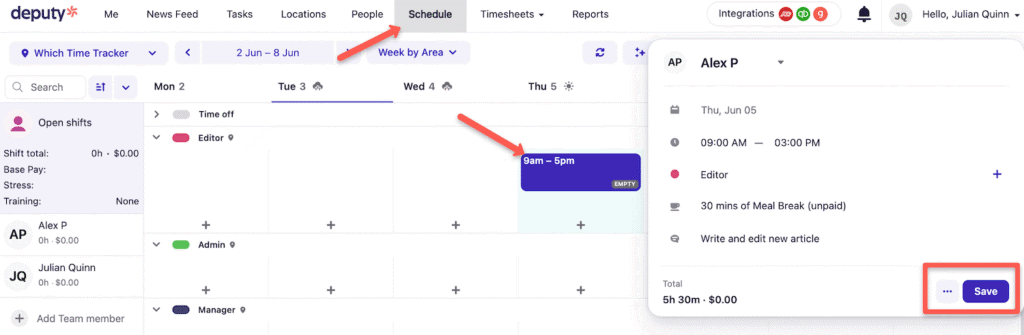
Now you can create a schedule for you and your team. Click on “Schedule” on the top menu.
From there you can choose the location, and dates. To add a single shift, click on the date and a window will pop open. You can choose to assign the shift to a team member or keep it open. Adjust the Area and hours then click Save.
You can also use the Auto Schedule function which can save you time assigning shifts to team members.
Once done, click on Publish to send the schedule out to your whole team.
Step 5: Track and approve time
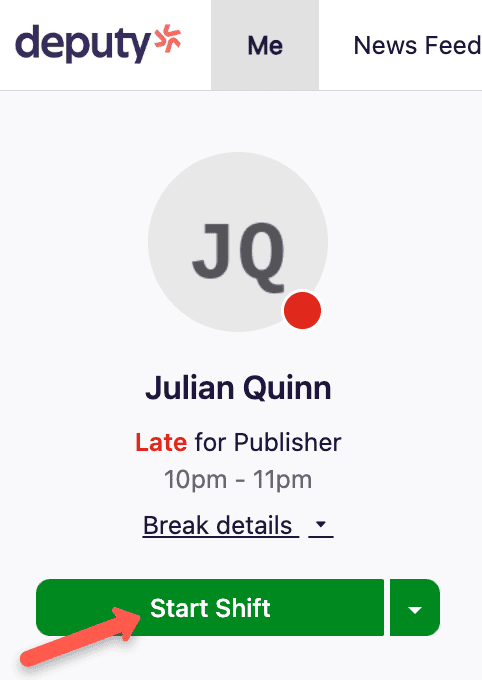
To start tracking time, you or your team members can go to your home dashboard, and find the shift you are scheduled for. Simply click “Start Shift” and you are good to go.
You can also go to your schedule calendar to view your shifts or to claim a shift that is open.
Once your shift is over, click on “End Shift”.
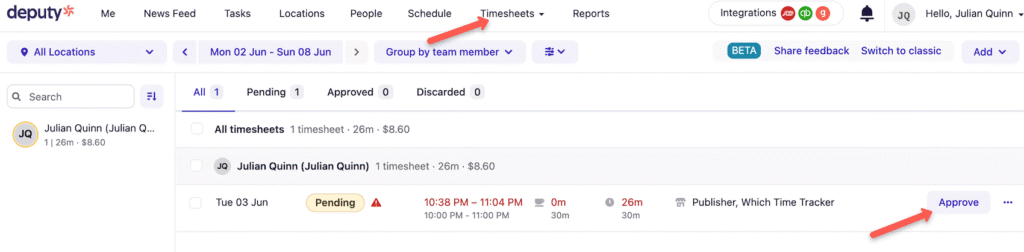
Go to “Timesheets” in the top menu to review all timesheets that are pending for your team and waiting for approval. Once approved, you can use whatever payroll software you have integrated to Deputy to handle the billing and payroll.
How Does Deputy Compare?
Deputy has many features in common with two other well-known time trackers, Homebase and Connecteam. Let’s set some of their features side-by-side for an honest comparison.
Deputy VS. Homebase
- Deputy offers a longer free trial of all its features.
- Deputy offers over twice as many integrations as Homebase.
- Basic scheduling, time tracking, and POS integrations are free for up to 10 employees in Homebase.
- Homebase and Deputy both offer GPS timestamps when clocking in and out. However, neither uses GPS to continuously track employees through their workday.
- Deputy’s paid plans are per user, while Homebase charges by location. Both time trackers are more affordable than many competitors.
- Homebase and Deputy both offer reporting. However, with Deputy, you can create your own custom reports.
- Homebase is designed mostly with in-house workers in mind. On the other hand, Deputy is more flexible and caters to both in-house and remote work sites.
- Homebase and Deputy have very comparable customer reviews. Most users appreciate the user-friendly scheduling tools and the affordable prices of both time trackers.
Deputy VS. Connecteam
- Both Deputy and Connecteam offer time tracking, scheduling, and compliance with labor laws.
- Deputy can handle larger teams, while Connecteam offers a free plan for small teams.
- Deputy offers more integrations than Connecteam, which is useful for running payroll. However, Connecteam has more features overall.
- Deputy is not HIPAA compliant, while Connecteam is.
- Connecteam offers live GPS-tracking, while Deputy uses GPS location only when employees clock in and out.
- Connecteam is designed well for “deskless” teams and employers looking for more in-depth employee monitoring features. However, Deputy’s simpler features are more user-friendly.
Final Verdict
Deputy provides quality tools to streamline time-tracking and employee scheduling at a reasonable price. The mobile app, geofencing, and GPS timestamps allow Deputy to meet the needs of both on-site and remote workers.
This program is best for managing shift workers at small and midsize businesses. However, it also has many features that larger corporations can find attractive.
With over a million users worldwide, it’s clear that Deputy is doing something right! You can try out all the features for free and see how Deputy can apply to your business needs.
FAQs
Does Deputy track you?
No, Deputy doesn’t track employees during their shifts using GPS. However, this workforce management software does register workers’ locations each time they clock in and out of a shift. Employers can also set up geofences so that employees have to be on a designated campus to clock in for work.
What is the Deputy app for?
Deputy is a time-tracking app that excels in scheduling, communication, and attendance reports. It tracks hours efficiently and also provides some employee monitoring tools, such as geofencing and GPS time-stamps. Customers comment on how user-friendly and affordable it is.

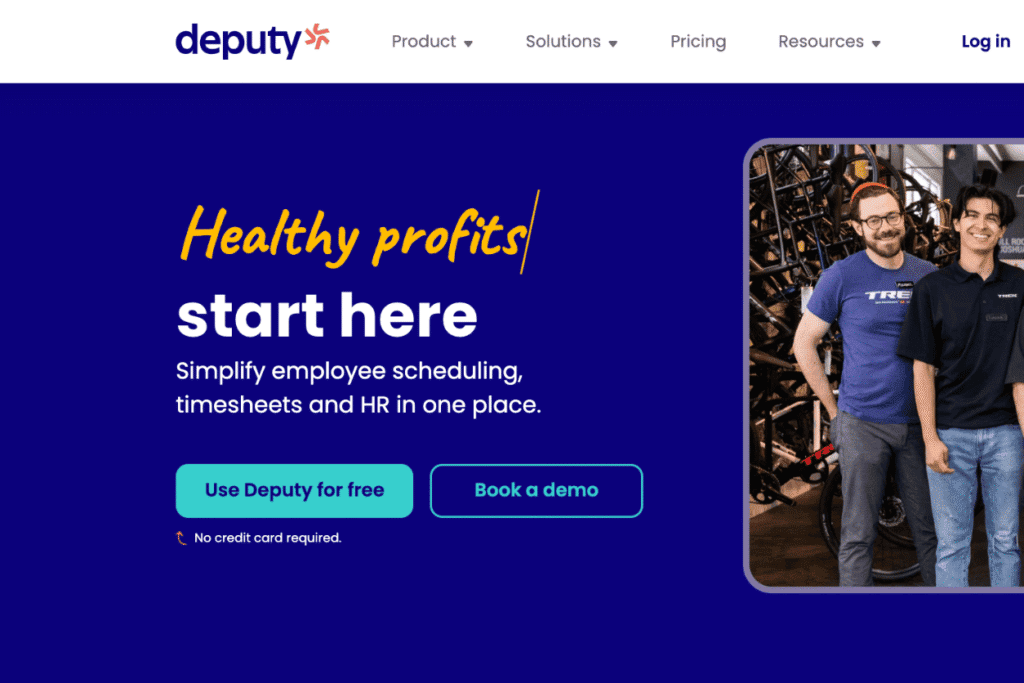


Have a burning question about time trackers?
Take our 3 minute quiz to learn how we can best help you.
No Sales. No Fluff. No Pressure.