Are you tired of keeping track of time clock punches and spending hours creating accurate time sheets for payroll?
As a team manager or business owner, you can use a time-tracking system like Buddy Punch to cut down on wasted time and keep the wheels of your organization running smoothly.
In this Buddy Punch review, we take a look at it’s best features, dissect its pricing system, run though a quick tutorial, and show you how it can help your business run more smoothly than ever. Once you get an honest look at the pros and cons of this popular time-tracking solution, you can take it for a two-week test drive to decide if it’s right for your needs.
What Is Buddy Punch and Who Is It for?
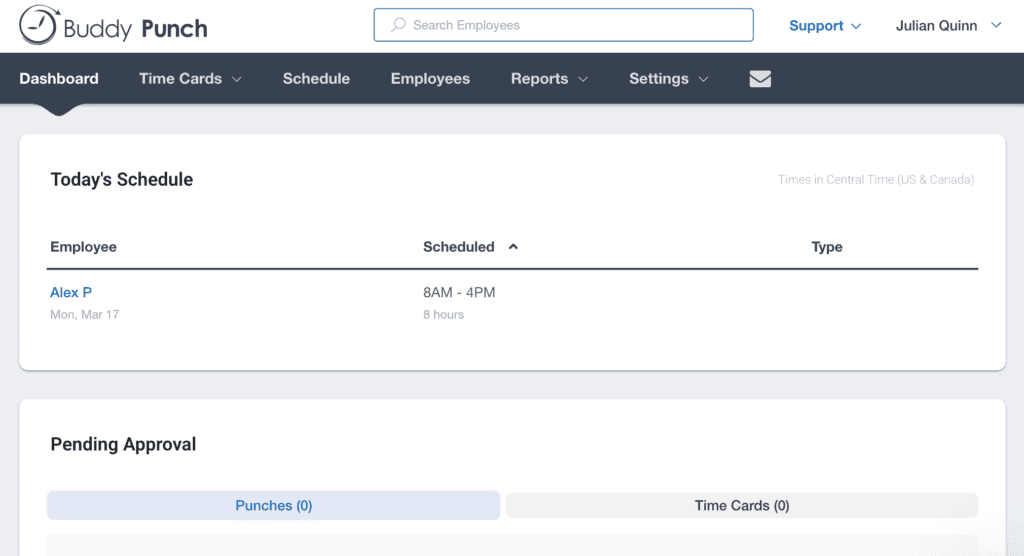
It can get confusing to track employee hours on time cards–especially when there are several work sites involved. Eric Czerwonka and Nick Murphy set out to simplify time tracking for growing businesses and help users spend their work hours most efficiently.
In 2013, they founded Buddy Punch to simplify time management for teams, small businesses, and large corporations.
With Buddy Punch, users can:
- Punch in from any web-connected device to log hours
- Automatically generate timesheets and reports for payroll processing
- Track employee locations in real-time
- Track employee overtime and breaks to stay compliant with labor laws
- Manage team schedules
Buddy Punch’s all-in-one system is easy to use and gets thousands of positive ratings across many different job fields. Buddy Punch currently assists over 10,000 organizations in business management including well-known names like Starbucks, Anytime Fitness, H&R Block, and State Farm.
Although freelancers and solopreneurs may enjoy some of the time management aspects of Buddy Punch, businesses that have several employees or multiple work sites will get the most value from the features this time tracker offers.
While Buddy Punch is efficient, user-friendly, and highly rated, its main drawbacks are that it doesn’t track time in offline mode or comply with HIPAA healthcare standards.
Buddy Punch’s Best Features
1. Time tracking
Time tracking has never been easier with Buddy Punch. This system gives you plenty of options to clock in and out.
Most time punches are done using the app on a mobile device or tablet and an internet connection. However, managers can also set up a group punch and clock a team in and out as a block. Or they can create a centrally located time clock kiosk, or simply post a QR code for employees to scan. Salaried employees have the option to manually enter hours worked instead of punching in and out.
Also, employees working at remote job sites without a stable internet connection can use text to punch to log hours.
The time clock keeps up with breaks, extended leave, late punches, and overtime. You can even set the time clock to give automatic breaks to employees at a set hour and set up punch rounding by choosing a time increment between two and 30 minutes.
Buddy Punch ensures you pay employees accurately while complying with labor laws.
2. Employee Attendance Tracking
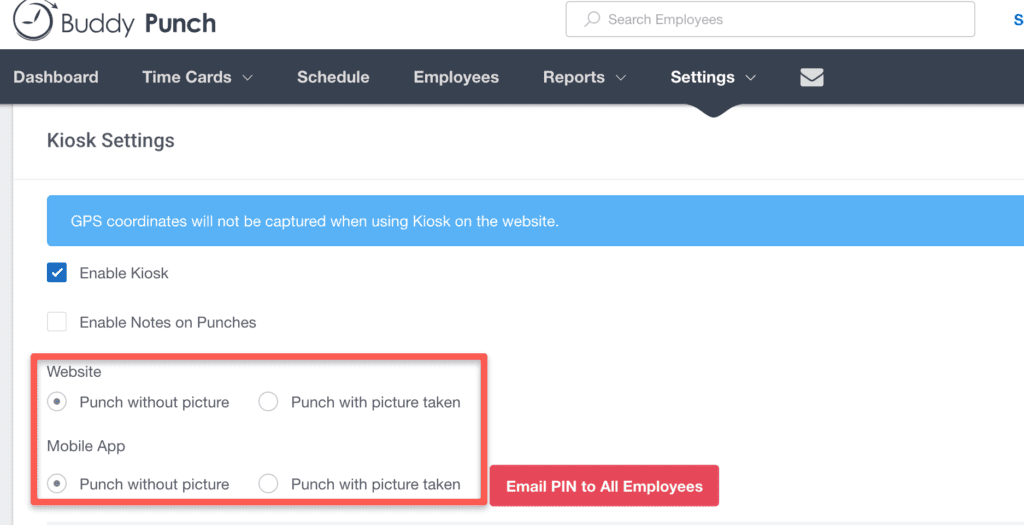
This is where Buddy Punch starts to distinguish itself from the competition as an answer to the buddy punch problem. Buddy Punch prompts employees to take a selfie when they punch in or out for shifts and breaks or switch tasks.
The face ID photo is attached to the worker’s timesheet so employers can verify that every employee is clocking in appropriately. This makes it almost impossible for employees to game the system by having others clock in on their behalf.
However, employers can also take employee verification one step further with facial recognition. With this feature, Buddy Punch scans employee faces and checks them against the database before allowing them to begin their shift.
Truly brilliant if you are an employer looking to ensure you are paying the right people for time worked.
3. GPS tracking and Geofencing
Another way to track employee attendance is through GPS and geofences.
GPS location tracking
Buddy Punch’s GPS is easy to set-up–you simply enable the feature. Once the feature is active, you can monitor employees in the real-time location dashboard. This can come in handy for businesses that offer delivery services or remote teams.
You can make GPS tracking optional or mandatory and apply it to an entire team or only certain employees. Once employees clock out, the GPS feature turns off automatically.
Geofencing
To ensure employees don’t clock in early using the mobile app, you can set up a geofence around your workplace. The time clock will only allow employees to punch in after they have entered the area you specify. The employees’ GPS coordinates at clock-in will show up on their time cards.
While many time clock apps limit you to one geofence, Buddy Punch allows you to set up multiple ones at different locations.
You also have the option to use IP address locks instead of geofences. Employees don’t need a smartphone app to log in using IP address locks.
4. Employee Scheduling
Is scheduling a large team of employees driving you wild? Most organizations absolutly hate it and God help you if you are still doing this manually!
Buddy Punch offers real scheduling solutions to cure your headache.
For recurring shifts, you can create schedule templates to apply to future schedules. If employees put in for time off, these hours will show as ‘unavailable’ preventing you from scheduling employees while they are still on vacation. You can also assign shifts to teams of workers so you know exactly which employees are working together on any given day.
Not only does Buddy Punch simplify scheduling for team managers, but it includes benefits for employees, as well.
Employees can set their availability in pay periods, apply to cover extra shifts and request time off. They can also trade shifts with other employees directly and the master schedule will adjust automatically.
When there are schedule adjustments, employees receive alerts so they don’t show up superfluously or miss a shift.
5. Integrations
Buddy Punch integrates seamlessly with payroll processing systems like Gusto, ADP, QuickBooks, Paychex, Workday, Zapier, and more.
Users can set up an API or single sign-on through Buddy Punch to streamline their online workspace.
6. Buddy Punch Payroll Software
While businesses can incorporate payroll software through integrations, Buddy Punch does a decent job of payroll processing.
Not only does this time tracker ensure accurate hours by monitoring time punches, but it also calculates vacation, sick leave, and overtime automatically. How painless is that!
Employees can approve their total hours or request time punch edits.
7. System Security and Compliance
Buddy Punch follows standards for system security to ensure all sensitive data remains secure. This system uses encryption, runs regular audits, and partners with state-of-the-art data centers.
It also allows individual users to keep their accounts safe through facial recognition, multi-factor authentication, QR codes, and PIN codes.
However, Buddy Punch is not currently HIPPA-compliant which is a drawback for healthcare-focused businesses.
8. Buddy Punch Customer Service
Most customers have positive words about the help center, commenting that Buddy Punch staff succeeds in finding real solutions for customer issues.
Users can contact human support chat live during Central Time business hours or leave a chat message or email after hours. With the Pro and Enterprise Plan, customers also have the option to text.
Case Studies and Customer Reviews
Buddy Punch is a time tracker that has many positive reviews with ratings at 4.8 stars on G2, Capterra, and GetApp. Most users were thrilled that this time tracker accomplished exactly what it set out to do. Customers commented that it was super easy to use, worth the price, and tracks time and punches accurately.
We’ve compiled some of the most common pros and cons of Buddy Punch so you can see what to expect from this popular time tracker.
Pros
- Buddy Punch is easily accessible on the web, ChromeOS, and mobile apps for iOS and Android.
- This time tracker cuts down on time spent on payroll and helps employees manage their time efficiently.
- Buddy Punch’s online customer service team brings solutions to customer problems. There are also tutorials available to walk you through set-up and features.
- Employers can take snapshots of employees or apply facial recognition to ensure employees are punching in honestly.
- Buddy Punch offers alternate ways of clocking in for employees who don’t have smartphones or a stable internet connection through text messages.
- Employers can enable geofences and GPS tracking for employees.
- Employees can easily track how many hours they worked. Also, overtime alerts help keep employee work hours compliant with labor laws.
- Customers love the value Buddy Punch offers for its price.
- A free 14-day trial allows you to try out all of Buddy Punch’s features and see if it is right for your business.
Cons
- Buddy Punch does not offer a free forever plan version.
- Some users experienced difficulty editing employee time punches.
- Buddy Punch is not HIPPA-compliant for healthcare businesses.
- Reports and analytics are basic and not as robust
- Mobile app can sometimes have issues with its functionality
- Wish there were more advanced scheduling features
Buddy Punch Pricing Plans

Users agree that Buddy Punch has a great value for its price. This time tracker offers three paid plans while other features are priced separately so you only pay for the services you want to use.
Each plan has a base fee of $19 per month and also a cost per user. However, all administrators can use Buddy Punch for free.
Let’s look at Buddy Punch’s pricing tiers.
Starter Plan
The Starter Plan is Buddy Punch’s most affordable option, designed with small businesses and teams in mind. It has a base fee of $19 and then costs $4.49 per user, billed monthly.
This plan includes all the basic features you need to run a business like payroll integrations, reporting, job tracking, GPS coordinates on punches, mobile apps, alerts, and more.
Features such as geofencing, real-time GPS tracking, early/late/absent reporting, or schedule notes do not automatically come with this basic plan, but they can be included as add-ons.
Pro Plan
The Pro Plan is Buddy Punch’s most popular plan and is perfect for mid-sized teams or businesses like design teams or consultants wanting to expand their operations. Pricing starts with a base fee of $19 per month plus $5.99 per user. This plan includes all the features of the Starter Plan along with perks such as,
- Scheduling Add-on
- Basic geofencing
- Pin or kiosk punches
- A webcam option on punches
- QR code scanning
You can also pay to add extra features to the Pro Plan as desired.
Enterprise Plan
The Enterprise Plan is Buddy Punch’s top tier designed to support the needs of large businesses like engineering and legal firms. It has a base fee of $19 per month plus $10.99 per user billed monthly. Besides including all the amenities of the Starter and Pro plans, the Enterprise Plan comes with features like
- Dedicated customer support
- API Access
- Single Sign On (SSO)
- Geofencing
- Realtime location tracking dashboard
The Enterprise Plan also includes the add-ons Advanced GPS and Scheduling at no extra charge.
Add-ons
After you choose the Starter Plan, Pro Plan, or Enterprise Plan, you can tack on extra features to complete your set-up. Here are a few of Buddy Punch’s add-ons with their prices:
- Payroll: This add-on is the most expensive with a base fee of $39/mo plus$6 per user. However, it does offer a lot for the price including integrated timesheets, automated payroll payouts, tax filings, employee onboarding, and more.
- Scheduling: You can schedule and manage shifts with this add-on for just $1 per user per month.
- Real-time GPS tracking: Set-up geofences for time punches and track employee movements in real-time with this add-on for $2 per user a month.
- Data retention: For $2 per user per month you can retain employee scheduling and timecard data for up to six years.
- Custom reporting (Coming soon): Customize reports, schedule automatic reports, or export to Excel with this add-on for $2 per user per month.
How to Use Buddy Punch: Quick Start Guide
Step 1: Create an account
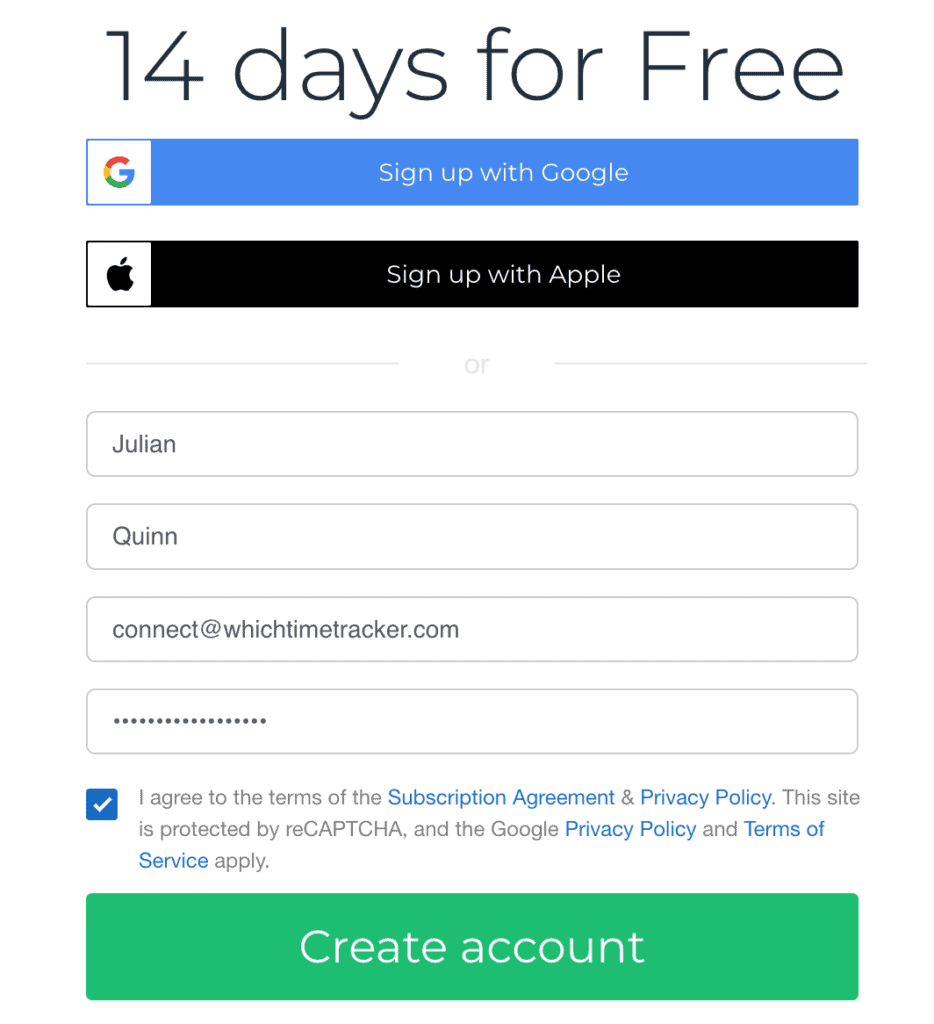
Go to app.bunchpunch.com and signup for a free 14 day trial.
Once you enter your name, email, and login details, you will be asked to create a new organization or join an employer who is already using Buddy Punch.
Next you will go through the account setup process. This includes selecting options for:
- Your business name, type, and number of employees
- Your pay periods (weekly, biweekly, etc.)
- How you want your employees to clock in (username and password, QR code, 4 digit pin)
- Which devices can be used to clock in (desktop, mobile, tablet)
- Adding employees
- Features that you are most interested in like time clock, scheduling, GPS on punches, payroll, manual timesheet entries and others.
Step 2: Add team members
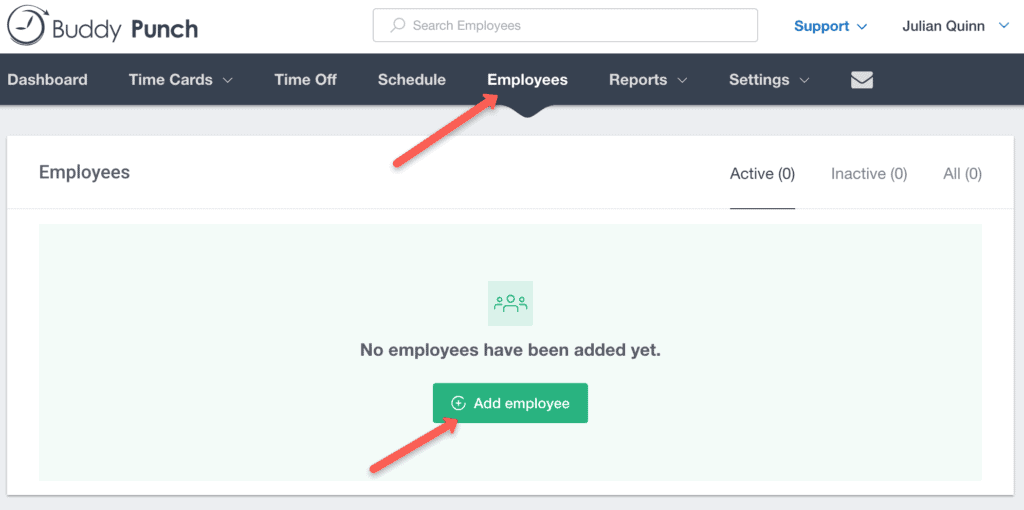
To add your employees, click on “Employees” in the top menu, then on the green “Add employee” button.
You can then fill out pertinent information for each employee such as:
- Name, email, employee ID
- Hire date
- Break rules
- Time punch rules
Once you are done, click “Save”. They will receive an email with login credentials and instructions.
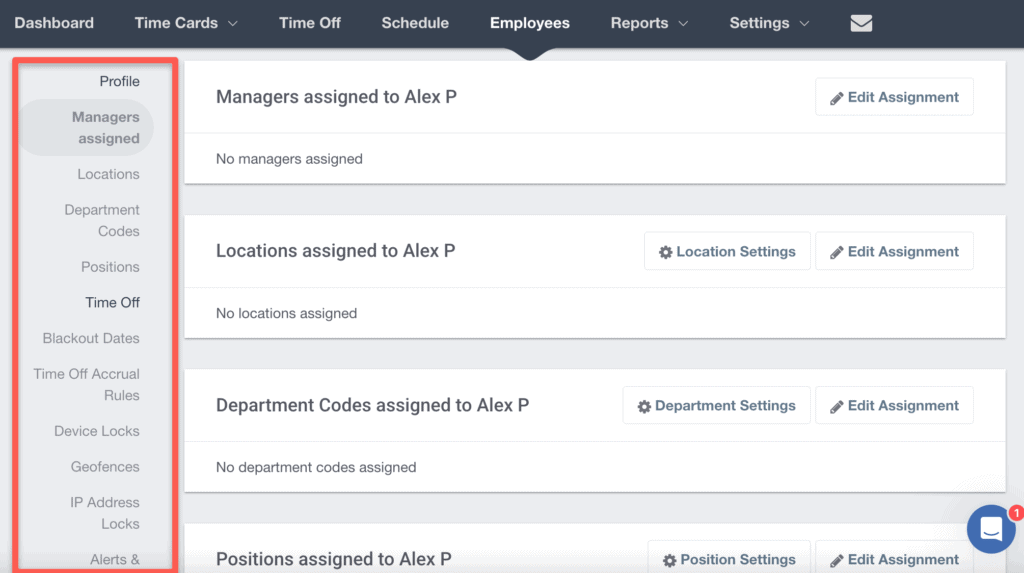
The cool thing is after you add your employee, there is a ton of customization available for each employee to optimize your operations such as managers assigned, positions, and PTO times.
Step 3: Setup your time clock
Buddy Punch does a nice job of helping you get started using the software, with getting started videos and an access checklist when you first arrive to your dashboard
If you didn’t already setup your time clock in the account setup process, you can do so now. For example:
- To change if your employees can use a mobile device to clock in, click “Settings” in the top menu, then “Account Settings”. Scroll down to the “Disable Punch In/Out on Mobile Devices”
- To change pay periods, click on “Settings” and select “Pay Periods”
- Other time clock rules can be found in each employee profile
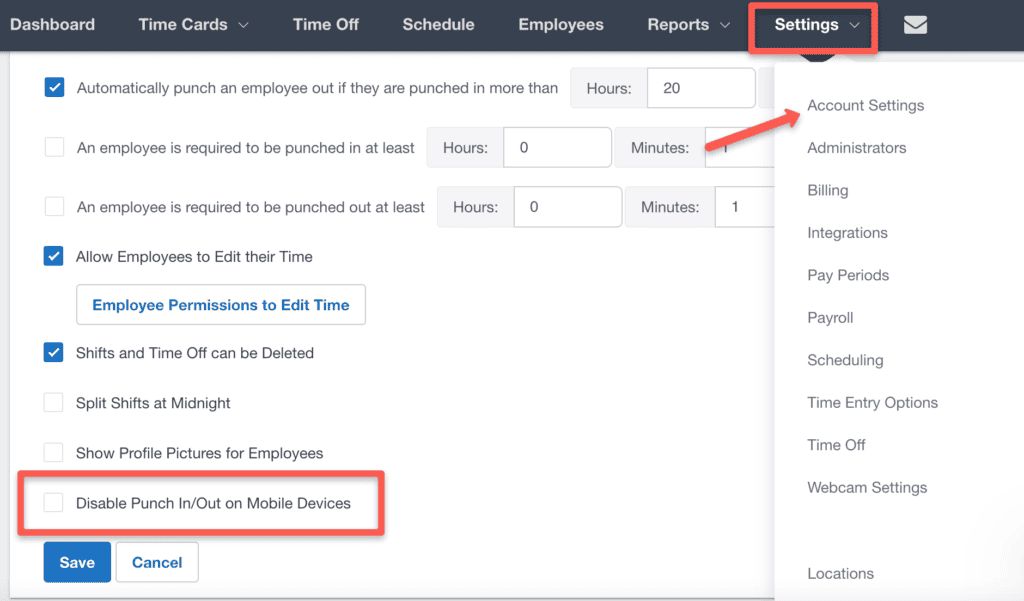
Step 4: Build your schedule
To start building your schedule for your team, click on “Schedule” at the top menu and click on “View Schedule”. All your employees will be shown on the left hand side of the schedule grid.
To add a shift, click on a cell in the date column.
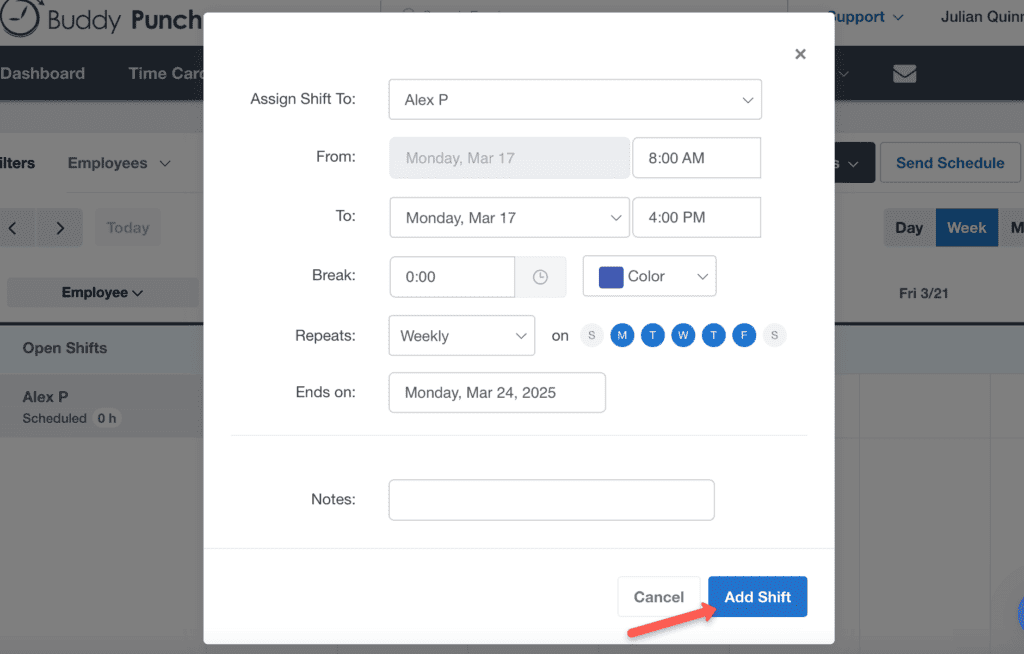
Add in the work hours for the shift, breaks, and any notes and the click “Add Shift”
The cool thing is shifts can be dragged and dropped wherever and employees can have multiple shifts.
Once you’re done, click on the “Publish Shifts” button in the right hand corner to publish the schedule so your team can view it.
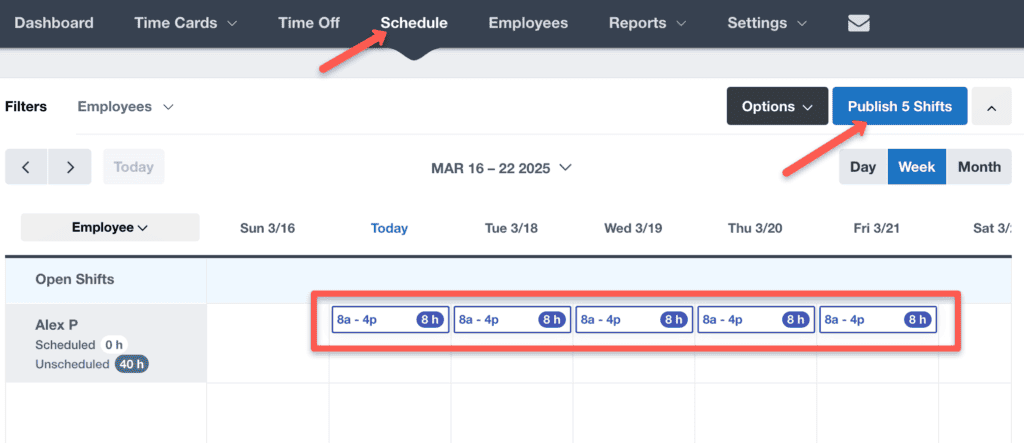
Step 5: Track time
You can only clock in as an employee. Administrators can not clock in. So if you need to test out the clock in feature, you can create a test employee.
To start tracking time, log in to your employee account, and click the green “Punch In” button. When the shift is over, click on the red “Punch Out” button.
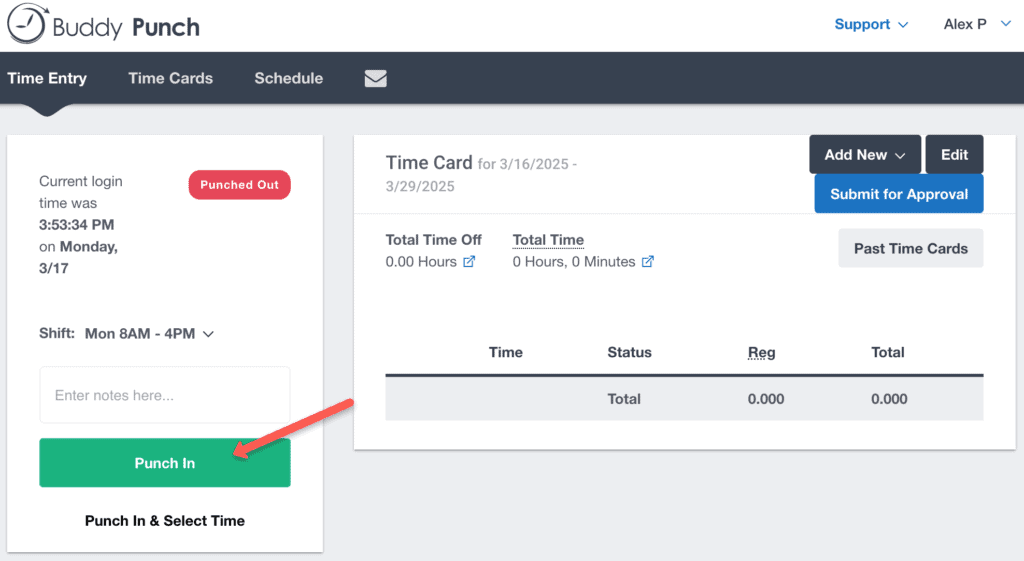
If the option is available, employees can simply manually enter total time worked. Once all hours are done for the pay period, employees can hit “Submit for Approval” to submit time cards for payroll.
The best report for viewing all your team members time is the Payroll Export report. Find it by clicking on “Reports” in the top menu, and then “Payroll Export”.
If you have the payroll option, you can create timesheets from all employees time cards and submit for payroll right in Buddy Punch. You can adjust times, and rates and even integrate with a Gusto, Paychex, Paycor or other payroll apps.
How Does Buddy Punch Compare to the Competition?
The time-tracker market is currently flooded with options, however, Buddy Punch ranks among the top picks. Not only is this time-tracking solution easy to use, but it has features that help employers and employees save valuable time.
Here’s how Buddy Punch compares to other similar popular apps such as QuickBooks Time (formerly T-Sheets) and TimeClock Plus:
Buddy Punch VS. QuickBooks Time
| Feature | Buddy Punch | QuickBooks Time |
|---|---|---|
| Employee Scheduling | Yes | Yes |
| GPS Tracking & Geofencing | Yes | Yes |
| PTO Tracking | Yes | Yes |
| Payroll Integration | Integrates with ADP, Paychex, Gusto, QuickBooks, and more | Integrates primarily with QuickBooks products and other payroll services |
| Facial Recognition | Yes | Available only in kiosk mode |
| Mileage Tracking | No | Yes |
| User ratings | 4.8 out of 5 stars | 4.7 out of 5 stars |
| Base fee | $19/month | $20–$40/month |
BuddyPunch and QuickBooks Time are practically the same in terms of their main offerings, but BuddyPunch stands out for its cost-effectiveness and advanced security features like facial recognition while QuickBooks Time offers mileage tracking and a wider array of integrations especially for current QuickBooks users.
Buddy Punch VS. TimeClock Plus
| Feature | Buddy Punch | TimeClock Plus |
|---|---|---|
| Employee Scheduling | Yes | Yes |
| GPS Tracking & Geofencing | Yes | Yes |
| PTO Tracking | Yes | Yes |
| Payroll Integration | Integrates with ADP, Paychex, Gusto, QuickBooks, and more | Integrates with major payroll providers, including QuickBooks, ADP, and Paychex |
| Facial & Biometric Recognition | Yes | Yes |
| Deployment options | Cloud based | Cloud based, On-premise |
| Starting Price | $5.49/user per month | Pricing not publicly available |
| User ratings | 4.8 out of 5 stars | 4.4 out of 5 stars |
Both BuddyPunch and TimeClock Plus are strong time clock workforce management options. The main differences are BuddyPunch caters to medium sized businesses desiring a smother user interface, while TimeClock Plus leans towards larger organizations that favor multiple deployment options and integrates with various enterprise resource planning software.
Buddy Punch Review: Our Final Verdict
Buddy Punch is ranked among the most popular time-tracking apps on the market. After thoroughly reviewing its features and test trialling it out, we understand why!
Buddy Punch offers many ways for employees to log in successfully, whether online or offline. It also automates payroll and does a great job at handling scheduling. It’s easy to use and setup is simple. Not only does this time-tracker cut down on the hassle of endless paperwork, it also streamlines the time you spend at work.
On the downside, Buddy Punch does not have a free plan and could be stronger in its reporting and scheduling functions. Still, in our opinion, Buddy Punch’s advantages far outweigh its drawbacks. In fact, Buddy Punch boasts that it currently holds the title of the ‘Most Awarded Employee Time Clock Software’.
Buddy Punch is an intuitive time-tracking solution that offers perks to both employers and employees for an advantageous price–but you don’t have to take our word for it. Sign up for a 14-day trial with no strings attached to see what Buddy Punch offers firsthand. We definitely think it’s worth taking the trial.
FAQs
What are the consequences of buddy punching?
The term “buddy punching” is used to describe employees who clock in or out on behalf of other employees unethically. This form of time theft causes businesses to pay extra for employees who are not actually working. Time-tracking systems such as Buddy Punch ensure that employees are clocking in and out appropriately by verifying their identity with a selfie or a text code at each time punch.
Does Buddy Punch track your location?
Buddy Punch is capable of employee location tracking. The basic GPS feature only shows the location when employees clock in or out. To use real-time tracking, employees must use the mobile app and turn on location sharing. Buddy Punch does not track employees while they are off the clock.
Is Buddy Punch free?
Buddy Punch does not offer a “free forever” plan. However, Buddy Punch does allow you to test out all of its features in a 14-day free trial with no credit card required. You can purchase a plan at the end of the trial period or cancel the free trial at any time.

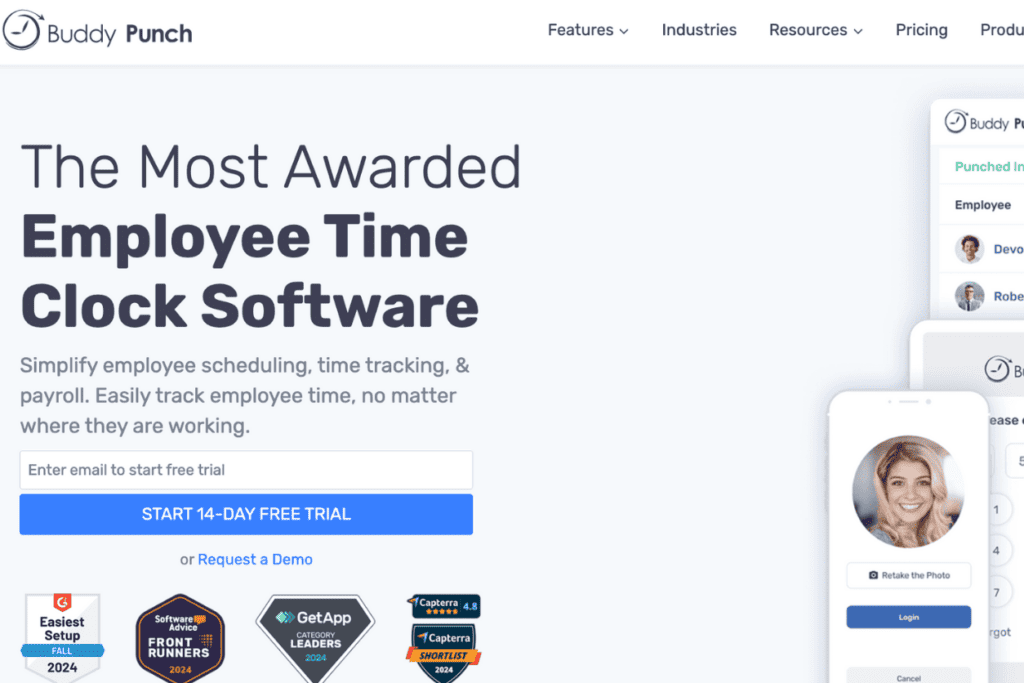


Have a burning question about time trackers?
Take our 3 minute quiz to learn how we can best help you.
No Sales. No Fluff. No Pressure.