Are you overwhelmed by your to do list of projects and tasks and struggling to prioritize which is more important?
Feel like you’re stuck in day to to day operations or constant text and emails and can’t seem to find the time to get long term planning done?
Maybe you are drowning in deadlines and wondering which best time management app will make you look like a productivity machine to your boss?
Time management has been an age old problem for you and every organization ever. The good news is it doesn’t have to be.
The best time management apps can transform chaos into organized efficiency, helping you track everything from team tasks, employee schedules to departmental projects.
In fact the latest trends of AI-powered scheduling, automation, and integrations with productivity tools make time management software even easier to implement and reap their benefits faster.
In this guide, you’ll discover how to choose the right tools to streamline your workflow, impress leadership with improved productivity metrics, and manage multiple responsibilities without breaking a sweat.
Whether you need to coordinate team activities, track project hours, or get your inbox under control, we’ll show you exactly which apps deliver the best results so you HR professionals and business owners don’t have to work too hard.
The Winners
Looking to boost your productivity without the overwhelm of complex software? Here is our summary of carefully selected time management apps that can help streamline your workflow, whether you’re coordinating team schedules or trying to stay on top of personal tasks.
- Todoist: Best for Getting Stuff Done Without the Fuss
- Toggl Track: Ideal for Work Schedules
- TimeTree: Perfect for Personal Organization
- Trello: Best for Team Collaboration
- Remember The Milk: Top Choice for Multiple Platforms
- Forest: Best for Focus and Productivity
- SaneBox: Excellent for Email Management
- Shift: Optimal for Account Management
- Sunsama: Best for Mindful Daily Planning
- Google Calendar: Best for Basic Scheduling Needs
Key Takeaways
- Todoist streamlines task management with natural language processing, helping professionals demonstrate organizational excellence to management
- Toggl Track provides detailed productivity reports and time analytics that showcase departmental efficiency to leadership
- SaneBox can save managers 3-4 hours per week on email management, providing concrete productivity improvements
- Forest offers quantifiable focus metrics that help leaders implement and demonstrate successful productivity initiatives
The Best Time Management Apps for 2025
1. Todoist: Best for Getting Stuff Done Without the Fuss

As an HR professional or management team juggling multiple responsibilities, you need a task management tool that makes you look efficient – and Todoist delivers precisely that. Its natural language processing is genuinely impressive – just type “Schedule performance reviews for next Tuesday,” and it’s done.
Key Features:
- Natural language input that feels like mind-reading
- Cross-platform sync that works
- A smart organization with projects and labels
- Seamless calendar integration
- Team collaboration features that impress management
- Note-taking capabilities to enhance memory and organization
What Makes It Shine: The interface is clean and professional, perfect for managing quick tasks and long-term projects. It’s powerful for management tasks such as tracking employee requests, compliance deadlines, and team coordination. The progress tracking feature is excellent for demonstrating productivity improvements to higher-ups.
What’s Not Ideal:
- The free version limits access to premium features
- No built-in time tracking capabilities
- Basic project management tools for complex team needs
Pricing: Free for basics, Premium at $4/month for advanced features that make the investment worthwhile for professional use.
Todoist is ideal for leadership teams looking to streamline their workflow while maintaining a professional image and demonstrating organizational excellence to management.
2. Toggl Track: Ideal for Work Schedules

If you’re an HR professional looking to impress with precise time management, Toggl Track is your secret weapon. This time-tracking software is a powerhouse for tracking every minute spent on tasks and projects, with detailed reports that make you look like a productivity genius to management.
Key Features:
- One-click time tracking that’s reliable
- Automatic and manual tracking options for flexibility
- Calendar integration for seamless scheduling
- Color coding for visual organization
- Detailed reporting for productivity insights
What Makes It Shine: The interface is straightforward yet powerful, perfect for managing complex work schedules and multiple projects. It’s especially valuable for management tasks such as tracking employee hours, monitoring project timelines, and generating accurate reports for upper management. The invoicing features are a bonus for tracking departmental time costs.
What’s Not Ideal:
- Higher price point at $18 per user annually
- The learning curve for advanced features
- Some integrations require premium plans
Pricing: Plans range from free to $18 per user annually, with the premium features justifying the investment for professional use.
Toggl Track is perfect for management teams who must demonstrate precise time management, track departmental efficiency, and provide detailed productivity reports to leadership.
3. TimeTree: Perfect for Personal Organization

If you want to keep your team’s schedules in perfect sync, TimeTree hits the sweet spot between simplicity and power. It’s convenient when coordinating multiple department calendars without the usual scheduling headaches.
Key Features:
- Shared calendars that keep everyone in sync
- Separate calendar groups for different departments
- File attachments for essential documents
- Event prioritization tools
- Public calendar-sharing options
What Makes It Shine: The interface is intuitive enough for anyone to use, making it perfect for coordinating team schedules and department events. It keeps everyone informed about schedule changes and new events, which is crucial for organizational planning. Creating separate calendars for different teams helps maintain clear boundaries between departments.
What’s Not Ideal:
- Premium required for advanced features
- Limited project management capabilities
- Basic task management features
Pricing: The free version has basic features, while the Premium version offers advanced functionality, including file attachments and priority settings.
TimeTree is a valuable tool for HR professionals and management teams who coordinate multiple schedules, manage department events, and synchronize teams without complex software overhead.
4. Trello: Best for Team Collaboration

When you need to make your management team look organized and efficient, Trello’s visual approach to task management delivers. Its intuitive interface makes tracking departmental projects a breeze, and the ability to show progress to higher-ups is invaluable.
Key Features:
- Visual Kanban boards for transparent project tracking
- Customizable workflows with automation
- Real-time collaboration tools
- File attachments and sharing capabilities
- Integration with popular workplace tools
- Available as desktop apps for macOS and Windows
What Makes It Shine: The drag-and-drop interface makes project management feel effortless and perfect for coordinating HR initiatives and team tasks. Its visual approach helps demonstrate progress to management, while automation features reduce time spent on repetitive tasks. The ability to create shared workspaces makes it especially valuable for hybrid teams collaborating across locations.
What’s Not Ideal:
- Limited reporting capabilities without upgrades
- It can feel cluttered with multiple large projects
- Some advanced features require paid plans
Pricing: A free plan is available. Standard is $5 per user/month, and Premium is $10 per user/month when billed annually.
Trello is well suited for professionals or business owners like agencies or designers who must coordinate team projects, track departmental initiatives, and demonstrate organized workflow management to leadership. It is particularly valuable for teams working in hybrid environments who need to maintain clear communication and project visibility.
5. Remember The Milk: Top Choice for Multiple Platforms

Remember The Milk is a standout choice for professionals and teams managing tasks across different devices. It’s handy when you must keep track of employee communications and departmental tasks, whether at your desk or on the move.
Key Features:
- Cross-platform synchronization that’s reliable
- File attachments for important documents
- Smart task reminders via email or text
- Advanced sorting and filtering options
- Flexible task organization system
What Makes It Shine: The interface works consistently across all platforms, making it perfect for managing tasks between your office computer and mobile device. It’s especially valuable for tracking employee-related documents and deadlines.
The Pro version’s advanced reminder system ensures you never miss crucial deadlines or meetings. We also like that Remember The Milk offers unique features like smart task reminders and advanced sorting options that set it apart from other time management apps.
What’s Not Ideal:
- Most powerful features require a Pro subscription
- The interface feels less modern than competitors
- Limited team collaboration features
Pricing: The basic version is free, and the Pro version is available for advanced features and reminders.
Remember the Milk is perfect for business leadership who work across multiple devices and need reliable access to their tasks and documents, particularly when managing various employee requests and departmental deadlines.
6. Forest: Best for Focus and Productivity

For professionals struggling with constant workplace distractions like text, emails, phone calls, Forest turns focus time into a game you’ll want to play. It works really well when you must demonstrate improved productivity metrics to management or maintain concentration during important business tasks.
Key Features:
- Gamified focus timer that grows virtual trees
- Deep focus mode that blocks distracting apps
- Detailed productivity statistics and insights
- Genuine tree planting initiative for earned coins
- The team features for group accountability
- It helps users understand just how much time they spend on various activities
What Makes It Shine: The interface transforms mundane focus sessions into an engaging experience, perfect for completing departmental documentation or conducting employee reviews without interruption. Its detailed statistics help showcase productivity improvements to leadership, while the team features encourage departmental focus sessions. The real-tree planting initiative adds a corporate social responsibility angle that looks great in reports.
What’s Not Ideal:
- Premium features require the paid version
- Some flexibility limitations during focus sessions
- Basic task management capabilities
- Limited integration with other HR tools
Pricing: A free version is available, and Premium is $2-4, depending on the platform. There are also enterprise options for teams.
It’s an excellent choice for business management professionals who must demonstrate improved productivity metrics while managing multiple responsibilities and maintaining focus during critical tasks. The gamification aspect gives Forest an edge for implementing focus-time initiatives across departments.
7. SaneBox: Excellent for Email Management

If you’re drowning in emails and need to look like an efficiency superstar to your higher-ups, SaneBox may be your answer to this age old problem. Its AI-powered sorting makes managing hundreds of daily emails effortless, particularly valuable for HR and management professionals dealing with constant employee communications.
Key Features:
- AI-powered email filtering that learns your priorities
- Smart folders for automatic email organization
- One-click follow-up reminders for important messages
- Cloud storage integration for attachments
- Do Not Disturb mode for focused work time
What Makes It Shine: The interface is surprisingly intuitive, making email management feel less like a chore. It’s especially powerful for handling team communications, employee requests, and departmental updates. The daily digest feature helps demonstrate improved productivity to management by showing exactly how much time you save on email management.
Honestly this tool can be a game changer for your entire team as most of our productive time is wasted reading and deleting excessive emails.
What’s Not Ideal:
- Higher price point for multiple email accounts
- The learning curve for advanced features
- Some users report receiving too many service emails
Pricing: Plans start with a free trial, with paid tiers based on the number of email accounts and features needed.
SaneBox benefits all aspects of your organization and management team who must demonstrate improved email efficiency and want to spend less time managing their inboxes while maintaining professional communication standards. The time savings alone—up to 3-4 hours per week—make it an impressive tool for showcasing productivity improvements to management.
8. Shift: Optimal for Account Management

If you’re a leader in your organization juggling multiple email accounts and workplace apps, Shift could be your digital command center. It’s particularly valuable when you must demonstrate improved workflow efficiency to management, though it comes with some critical considerations.
Key Features:
- Unified workspace for multiple email accounts (Gmail, Outlook, Office 365)
- Cross-platform synchronization
- Password management integration
- Chrome extension support
- Quick account switching shortcuts
What Makes It Shine: The interface consolidates all your work tools in one place, making it perfect for managing multiple business platforms and email accounts. You can stay logged into different accounts simultaneously, especially when handling various department communications. The unified notifications system helps maintain professional responsiveness across all channels.
What’s Not Ideal:
- Frequent re-authentication required for accounts
- Limited workspace permissions
- Occasional stability issues with multiple workspaces
- Must use Gmail as the primary account
- Customer support can be inconsistent
Pricing: The Basic plan is free for up to two accounts. The Advanced and Teams plan is $149 per year (per user), with Teams offering additional administrative controls and streamlined billing.
Shift suits teams who must manage multiple accounts and demonstrate improved workflow efficiency. However, you’ll want to think about the authentication requirements and stability factors before committing to a full implementation.
9. Sunsama: Best for Mindful Daily Planning
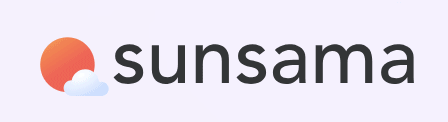
If you’re a middle manager who wants to look like a productivity master while maintaining a work-life balance, Sunsama is a great option. It transforms chaotic task management into a calm, focused workflow that will impress leadership with its methodical approach.
Key Features:
- Guided daily planning ritual for intentional scheduling
- Smart calendar integration with time-blocking
- Task consolidation from multiple platforms (Trello, Asana, etc.)
- Workload management that prevents overcommitment
- Built-in reflection tools for productivity tracking
What Makes It Shine: The interface guides you through thoughtful daily planning, perfect for managing team workflows and demonstrating organized time management to your superiors. Its workload analysis helps prevent overcommitment, while the reflection tools provide valuable insights for productivity reports. The ability to integrate with existing tools means you won’t disrupt current department processes.
What’s Not Ideal:
- Higher price point at $16-20 per month
- Limited project management for complex, long-term planning
- The learning curve for advanced features
Pricing: $16 per month (billed annually) or $20 per month (billed monthly).
Sunsama is ideal for teams who need to demonstrate thoughtful time management while maintaining work-life balance; this is particularly valuable for those managing multiple projects and wanting to show a strategic approach to workload management.
10. Google Calendar: Best for Basic Scheduling Needs

Google Calendar hits the sweet spot if you’re an solo entrepreneur, or small team looking to streamline departmental scheduling without overwhelming complexity. Its clean interface and robust reliability make you look organized without requiring a PhD in software management.
Key Features:
- Real-time syncing across all devices
- Seamless integration with other Google Workspace tools
- Smart scheduling with a “Find a time” feature
- Color-coding for different types of events
- Multiple calendar management for work/personal separation
- Integration with other Google apps like Google Keep and Google Tasks for enhanced productivity
What Makes It Shine: The interface is intuitive and perfect for managing department meetings and employee schedules. The sharing capabilities make coordinating team availability effortless, while integration with Google Meet simplifies virtual meetings.
Using Google Calendar with other Google apps makes organization and productivity feel easy to achieve. Managing multiple calendars helps keep work and personal commitments separated, which is especially valuable for professionals juggling various departmental schedules.
What’s Not Ideal:
- Limited customization for recurring events
- Basic notification system compared to premium alternatives
- It can feel cluttered with multiple calendars active
Pricing: Free with a Google account, with additional features available through Google Workspace subscriptions.
Google Calendar helps management, and HR professionals with reliable, straightforward scheduling tools that integrate seamlessly with existing workplace systems. If your team is already using Google Workspace, it makes it easy to sell to management for company-wide adoption.
Side by Side Comparison and Recommendations
| App | Ease of Use (1-5) | Platform Availability | Integrations | 2 Best Standout Features | Price | Recommended For |
| Todoist | 4 | iOS, Android, Web, Desktop | Google Calendar, Slack, Zapier | Task management, Collaboration | Freemium, Premium $4/month | Professionals needing efficient task management |
| Toggl Track | 4 | iOS, Android, Web, Desktop | Google Calendar, Asana, Trello | Time tracking, Team reporting | Freemium, Premium $18/month | Teams tracking time and generating productivity reports |
| Time Tree | 4 | iOS, Android, Web | Google Calendar, Apple Calendar | Shared calendars, Event coordination | Free | Departments coordinating multiple schedules |
| Trello | 4 | iOS, Android, Web | Google Drive, Slack, Jira | Visual project tracking, Kanban boards | Freemium, Premium $10/month | Teams managing visual project workflows |
| Remember the Milk | 4 | iOS, Android, Web | Google Calendar, Outlook | Task lists, Smart reminders | Freemium, Premium $39.99/year | Professionals needing cross-device task management and document tracking |
| Forest | 5 | iOS, Android | Limited integration with HR tools | Pomodoro technique, Gamified focus | $1.99 one-time | Professionals requiring focus time tracking and productivity metrics |
| Sanebox | 4 | Web | Gmail, Outlook | Email filtering, Smart inbox | Premium $7/month | Professionals managing high email volumes |
| Shift | 4 | Web, Desktop | Google Workspace, Outlook, Slack | Unified app management, Multi-account support | Advanced & Teams $149 per year (per user) | Professionals managing multiple accounts and platforms |
| Sunsama | 3 | Web, Desktop | Google Calendar, Todoist, Notion, Trello, Asana | Daily planning, AI-assisted task prioritization | Premium $16/month | Professionals focusing on mindful planning and work-life balance |
| Google Calendar | 5 | iOS, Android, Web | Google Meet, Drive, Outlook | Scheduling, Reminders | Free | Basic scheduling and event planning |
Time Management Solutions: Final Thoughts

Selecting the right time management apps can significantly impact your effectiveness as a manager or team member and career trajectory.
From Todoist’s comprehensive task management to SaneBox’s email efficiency metrics, each tool offers specific advantages for showcasing the organizations skills to leadership. These solutions help streamline departmental workflows while providing concrete data to demonstrate their value during your chats with upper management.
By strategically implementing these essential time management tools that optimize work efficiency, you can:
- enhance team focus on productivity
- prioritize tasks and responsibilities more efficiently
- balance strategic vs operational work
- create more productive meetings
- and reduce constant distractions to get more done.
Of course, implementation and actually reaping these benefits for your organization will boost your professional standing within the organization!
Personally, I am task list, single focus, easily distracted kind of guy. So tools like either Todoist or Remember the Milk for my task management, Forest for Pomodoro style focus, and Sanebox for optimizing and saving time on email are my favorite options.
Choose the combination that best aligns with your department’s needs and your career advancement goals and start utilizing your most valuable asset (time) better!
Frequently Asked Questions
Are time management apps useful?
The beauty of time management apps is that you can utilize technology to streamline your operations that would otherwise be difficult to do manually.
If you carefully choose the right app for your business, these tools can optimize your task prioritization and delegation, eliminate constant interruptions and context switching, make your meetings less frequent and more effective, reveal how you and your teams time is spent, and balance acute operations with long term strategy for your business.
How do I choose the best time management app for me?
Ultimately it will come down to which features are most important to your personal day or business organization. In general consider the following factors to make your decision:
– Ease of use: Is the interface user-friendly?
– Features: Does it include scheduling, task management, focus timers, collaboration, etc.?
– Platform availability: Is it available on iOS, Android, web, or desktop?
– Integrations: Does it work with other popular tools (Google Calendar, Trello, Notion, etc.)?
– Pricing: Is it free, freemium, or subscription-based?
– User reviews: What do actual users say?

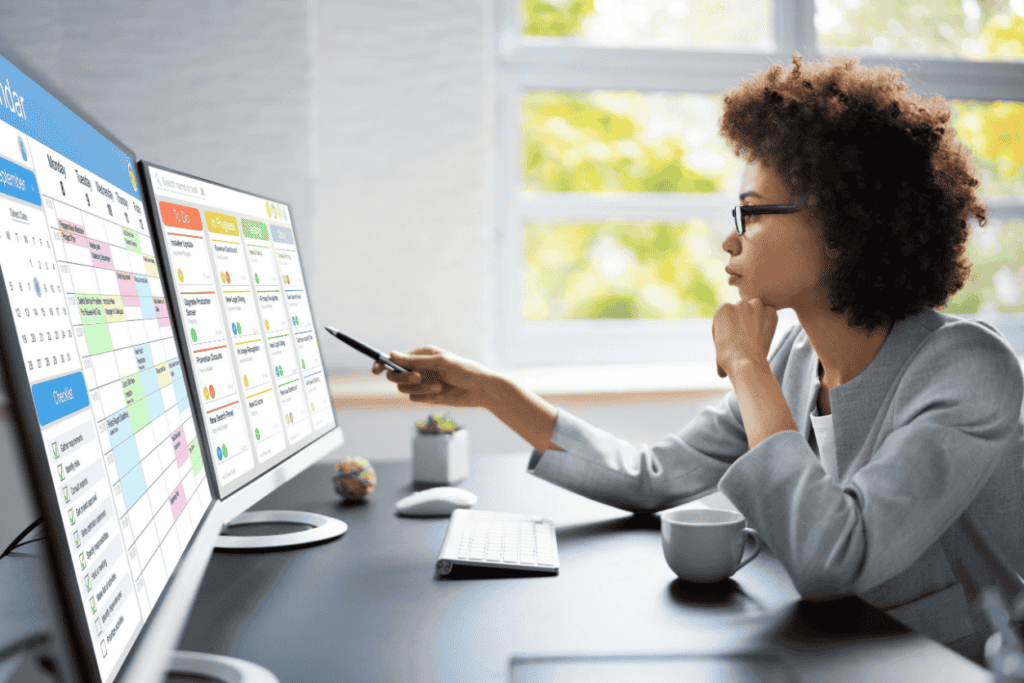

Have a burning question about time trackers?
Take our 3 minute quiz to learn how we can best help you.
No Sales. No Fluff. No Pressure.