Ever felt like you’re juggling chainsaws while trying to track time across multiple projects?
You’re not alone.
In today’s high-stakes business landscape, finding the best CRM platform or customer relationship manager, with time tracking capabilities is the holy grail of productivity.
Imagine a world where every minute is accounted for, every task is efficiently managed, and your clients receive spot-on invoices and customized attention all without breaking a sweat.
In this article, we dive into the crème de la crème of CRM systems with built-in time tracking, revealing how these powerhouse tools can transform your project management and customer relationships.
You’ll learn exactly which CRM will make you look like a productive high achiever to your boss, keep your team running like a well-oiled machine, and maybe even score you that promotion you’ve been eyeing.
The Winners
After hours of research and review, we found that these 8 platforms offer the best range of project management tools, seamless integrations, and advanced time tracking capabilities.
- Zoho CRM: Best for Comprehensive Project Insights
- ClickUp CRM: Best for Customizable Workflows and Customized Workflows
- HubSpot CRM: Best for Marketing Integration
- Salesforce CRM: Best for Enterprise Integration
- Insightly CRM: Best for Project Lifecycle Management
- BIGContacts CRM: Best for Small Business Simplicity
- Wrike CRM: Best for Advanced Project Visibility
- Monday.com CRM: Best for Visual Time Management
Key Takeaways
- Tracked time in CRM systems boosts productivity, ensures accurate billing, and enhances project forecasting and resource allocation.
- When choosing a CRM with time tracking, prioritize features like task management, user-friendliness, scalability, security, and integration capabilities.
- Top CRM systems with built-in time tracking include Zoho CRM, ClickUp, HubSpot, Salesforce, Insightly, BIGContacts, Wrike, and Monday.com. Each offers unique tools for efficient project management.
- Proper planning, training, and selection of the right integration approach can overcome integration challenges like data synchronization and user adoption.
- Visual project management tools and customizable workflows are key features in many top CRM systems with time tracking capabilities.
Why Does Your CRM Need Time Tracking?

Customer relationship managers are software that help businesses keep track of their customers anywhere in the cycle, from prospects to long running customers. By using CRM’s, your organization has an organized way to market, sell, support and receive feedback from your customers.
Time tracking in CRM systems isn’t just a nice-to-have feature; it’s a game changer for businesses. Why?
1. Precise time tracking allows your company to identify areas where employees may need additional training, ultimately boosting productivity.
For example, if you know exactly how much time each task or project takes, you could identify inefficiencies and optimize processes for your team, leading to better results for your team and your customers.
2. Facilitates precise billing.
This means every second spent on client work is captured, ensuring that billing is fair and transparent. This transparency builds trust with your clients and manages their expectations effectively, fostering long-term business relationships.
As a bonus, when your business can accurately assess the value of your services, you can maintain competitive pricing and stay ahead in the market.
3. Time tracking creates accountability and transparency between team members and departments.
This helps employees understand the bigger picture of workload distribution while establishing trust between managers and team members by measuring productivity without constant supervision.
Effective resource management means that team members are allocated based on their availability and skills, preventing overload and smooth project completion.
4. Time tracking helps identify the most promising leads and opportunities for resource optimization
This means your business can allocate resources strategically to high-value prospects. This targeted approach helps your team concentrate their efforts on opportunities with the highest likelihood of success and biggest financial wins.
5. Time tracking enables faster decision-making
Since real-time data is flowing in, your sales representatives can adapt their strategies quickly even in fast-paced environments. It enhances collaboration by ensuring all team members across departments access the most current information, fostering more coordinated client interactions.
6. Additional benefits include:
- streamlined payroll processing
- improved field service management for businesses with off-site operations
- better task prioritization
Integrating time tracking within CRM systems offers a comprehensive view of project timelines, client needs, and employee productivity, which helps your business deliver projects on time, within budget while optimizing every aspect of your operations.
Top CRM Systems with Built-In Time Tracking
#1. Zoho CRM: Best for Comprehensive Project Insights
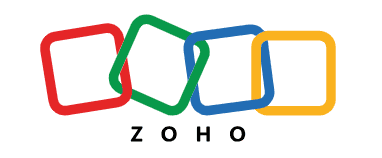
Looking for a CRM that tracks time and helps you understand where those hours are going? Then Zoho has to be at the top of your list.
After seeing it in action across various teams, it’s like having a project manager who obsessively documents everything without micromanaging. The time tracker extension is particularly impressive, turning those tracked hours into detailed reports that will make your finance team do a little happy dance.
Zoho CRM is one of the leading project management CRMs, offering a comprehensive suite of tools that integrate customer relationship management with project management features.
Best For: Mid-sized businesses tracking billable hours across multiple projects and integrating time data with broader CRM capabilities.
Key Features:
- Time tracker extension for comprehensive timesheet reports
- Seamless integration with Jibble for attendance management
- Multiple filters to analyze time spent across projects
What’s Great for HR Managers:
- Ups your productivity levels that your leadership will notice
- Provides data to justify resource allocation decisions
- Improves project forecasting and deadline management
What’s Not:
- Steeper learning curve than simpler alternatives
- May be overkill for very small teams or simple projects
- Free Forever: $0 for up to 3 users
- Standard: $14/user/month (billed annually)
- Professional: $23/user/month (billed annually)
- Enterprise: $40/user/month (billed annually)
- Ultimate: $52/user/month (billed annually)
#2. ClickUp CRM: Best for Customizable Workflows and Task Management

ClickUp CRM stands out as a versatile project management platform, offering customizable workflows and a central hub for organizing documents and tasks.
ClickUp CRM is particularly brilliant for those who hate being forced into rigid systems. The ultimate flexibility it offers means your HR department can finally track time in a way that matches how your company works, not how some software developer thinks you should work.
Best For: Teams needing versatile project management with adaptable time tracking for unique workflows.
Key Features:
- Customizable task statuses, fields, and views
- Intuitive drag-and-drop interface
- Central hub for organizing documents and tasks
What’s Great for HR Managers:
- Shows leadership you’ve found an adaptable solution
- Creates a single source of truth for time data
- Helps identify productivity patterns for resource requests
What’s Not:
- Customization options can be overwhelming initially
- Requires setup time to maximize benefits
- Free Forever: $0 with basic features
- Unlimited: $7/user/month
- Business: $12/user/month
- Enterprise: Custom pricing
- Optional AI assistant: $7/user/month
Also see our full review of how to use Clickup for a more in-depth look.
#3. HubSpot CRM: Best for Marketing Integration

If you’re looking for a CRM that seamlessly blends time tracking with powerful marketing capabilities, then HubSpot CRM might be your answer.
Hubspot CRM acts like your marketing specialist who keeps meticulous time records. While it doesn’t have a native time tracking built-in, its integration capabilities with dedicated time tracking tools make it a powerhouse for teams connecting their marketing efforts with billable hours.
Best For: Marketing-focused businesses tracking time on client work and inbound marketing campaigns.
Key Features:
- Integration with time tracking tools like Timely and Timeular
- Quantifies resources spent on CRM activities
- Links time data with CRM records for comprehensive views
What’s Great for HR Managers:
- Shows exact time spent on marketing activities
- Provides ROI data on marketing efforts
- Streamlines payroll with automatic timesheet generation
What’s Not:
- No native time tracking (requires third-party integration)
- Free CRM has limited sales functionality
- Can become expensive as business grows
- Free Forever: $0 with basic features
- Starter: $15/month
- Professional: $800/month (paid annually)
- Enterprise: Custom pricing
#4. Salesforce CRM: Best for Enterprise Integration

Ever wished for a CRM that could be the backbone of your entire business operation?
Salesforce essentially is a cloud based collection of applications that helps your business manage customers, sales processes and marketing efforts. Basically, an entire business command center at your fingertips. Wish granted!
While the learning curve can be steeper than some alternatives, the robust time tracking capabilities (especially when paired with the right integrations) make it a powerhouse for teams that need to connect every aspect of their business with billable hours.
Best For: Mid to large enterprises needing comprehensive project management with sophisticated time tracking.
Key Features:
- Robust time tracking options for tasks and projects
- Seamless integration with tools like Clockify
- Self-service portal for HR-related time tracking
What’s Great for HR Managers:
- Centralizes all time-related data across departments
- Powerful reporting for actionable insights
- Shows investment in long-term scalability
What’s Not:
- Steep learning curve
- Can overwhelm small teams with basic needs
- Higher price point
- Sales Cloud Starter Suite: $25/user/month
- Sales Cloud Pro Suite: $100/user/month
- Sales Cloud Enterprise: $250/user/month
- Sales Cloud Unlimited: $450/user/month
- Sales Cloud Einstein: $650/user/month
Pricing varies by Role and Industry.
#5. Insightly CRM: Best for Project Lifecycle Management

If you need a CRM that seamlessly transitions from sales to project delivery, then Insightly is worth considering. It resembles having a project manager who never forgets to follow up. The visual pipeline format for tracking project lifecycles is particularly impressive, giving you a clear view of where every client relationship stands without having to dig through endless reports.
Best For: Service-based businesses tracking time across the entire customer journey.
Key Features:
- Visual pipeline for tracking project lifecycles
- Integration with TimeCamp and TMetric
- One-click time tracking within Insightly
What’s Great for HR Managers:
- Shows time spent on each client journey stage
- Identifies project delivery bottlenecks
- Streamlines sales to project delivery handoff
What’s Not:
- Limited reporting compared to competitors
- Steep learning curve for all features
- Some find the interface less intuitive
- Plus: $29/user/month (annual billing)
- Professional: $49/user/month (annual billing)
- Enterprise: $99/user/month (annual billing)
#6. BIGContacts CRM: Best for Small Business Simplicity

If you’re main goal is to find a CRM that won’t overwhelm your small team but still keeps track of where your hours go, then BIGContacts is a stand out option.
BIGContacts gives your team the feel of obsessive productivity within the organization without the need for constant training. The Forever Free plan for startups stands out as a perfect entry point for budget-conscious small businesses who need to track client interactions without breaking the bank.
Best For: Small to medium businesses needing straightforward contact management with time tracking.
Key Features:
- Comprehensive activity dashboard
- Customizable sales pipeline
- Task management with team assignment
What’s Great for HR Managers:
- Cost-effective solution without sacrificing functionality
- Clear visibility into team time allocation
- Easy onboarding with intuitive interface
What’s Not:
- Requires constant internet connectivity
- Less robust reporting than enterprise solutions
- Limited customization options
- Forever Free: $0 for startups (up to 100 contacts)
- Paid Plans (Business): Starting at $9.99/user/month
#7. Wrike CRM: Best for Advanced Project Visibility

Wrike is a CRM that can handle complex projects while tracking every minute spent. From SMBs to Fortune 500 companies, Wrike is basically a project management command center with a built-in time accountant. The visual project management tools is a nice feature because it gives you unprecedented visibility into exactly where your team’s hours are going without digging through endless spreadsheets.
Best For: Businesses with complex project management needs across multiple teams and clients.
Key Features:
- Built-in time tracker for accurate hour logging
- Visual project management with Gantt charts
- Customizable dashboards for time allocation analysis
What’s Great for HR Managers:
- Justifies staffing decisions with concrete data
- Identifies productivity patterns for resource allocation
- Prevents burnout with Workload view
What’s Not:
- Steep learning curve due to extensive features
- Higher price point than simpler solutions
- Can’t track time on multiple projects simultaneously
- Free Forever: $0 with basic features
- Team: $10/user/month (annual billing)
- Business: $25/user/month (annual billing)
- Enterprise and Pinnacle: Custom pricing
#8. Monday.com CRM: Best for Visual Time Management

Ever wished for a CRM that makes time tracking as intuitive as building with blocks? Enter Monday.com, a popular platform that can be described as a project management artist who turns complex time data into beautiful, actionable visuals.
The Time Tracking Widget standsout as impressive because it shows the total time spent on items across multiple boards with color-coded thresholds that instantly alert you when teams are approaching overwork.
Best For: Businesses needing visual project management with detailed time tracking across teams.
Key Features:
- Time Tracking Widget for multi-board time totals
- Customizable threshold alerts for overwork
- Integration with Clockify for enhanced reporting
What’s Great for HR Managers:
- Visual data to justify staffing decisions
- Identifies burnout risks among team members
- Intuitive dashboards for productivity patterns
What’s Not:
- Requires integration for advanced time reporting
- Mobile experience less robust than desktop
- Can be expensive with more users and features
- Free Forever: $0 with basic features
- Basic: $9/seat/month (annual billing)
- Standard: $12/seat/month (annual billing)
- Pro: $19/seat/month (annual billing)
- Enterprise: Custom pricing
Choosing the right CRM with time tracking isn’t like going for ice cream. You cant opt for a different flavor as easily if you don’t like your first choice. So it makes sense to consider a few things before making a decision for your organization.
Criteria for Choosing a CRM with Time Tracking

1. Does it have robust task management features?
For example, the ability to create, assign, and track tasks, visualize project timelines, and facilitate team collaboration. A user-friendly interface is equally important; even the most powerful system is useless if your team avoids using it because it’s too complicated.
2. What size is your team? How much project complexity do you need?
Larger teams or more complex projects demand CRMs that scale with your business and offer advanced project management capabilities.
3. Don’t overlook security and data protection either
Choose a CRM built on reliable cloud services with up-to-date security protocols to protect your sensitive business and customer data.
4. What kind of integration capabilities does it have?
Your CRM should play nice with your email platform, third-party software, and existing systems to provide a holistic view of customer interactions. Similarly, customization options allow you to adapt the technology to your workflows rather than forcing your team to change established processes.
5. What’s your budget?
Define what you’re willing to invest and stick to it—there’s a CRM for every price point. Also, ensure the system aligns with your specific business objectives and requirements. What exactly do you hope to achieve with this CRM?
6. Remember device compatibility and mobile accessibility.
In today’s remote work environment, your team needs access from anywhere, on any device.
7. Does it have great customer support and long-term value?
Excellent support resources can make a big difference in your transition, while scalability and adaptability ensure the CRM supports your business as it grows.
How to Integrate Time Tracking Apps with Your CRM

Integrating time tracking with your CRM isn’t just about connecting two systems—it’s about creating a seamless workflow that enhances your entire operation. While popular tools like Toggl Track and Harvest offer integration options for various CRM platforms, successful implementation still requires thoughtful planning.
Consider the following checklist of items for your planning:
- Define clear integration goals and map out your processes.
- Consider whether you need API-based integration or middleware solutions based on your technical requirements.
- Be prepared for everyday challenges like data synchronization issues and system format mismatches.
- Choose time tracking tools with intuitive interfaces and mobile accessibility to encourage adoption.
- Establish data governance practices and validation rules to maintain consistency across systems.
- Don’t forget comprehensive training for your team—even the best integration fails without proper user adoption.
Whether you opt for native CRM time tracking or third-party integrations, the right approach will streamline payroll, enhance project visibility, and improve resource allocation.
Final Thoughts
Time is money, and the right CRM with time tracking can be your secret weapon to maximize both. We’ve explored eight powerhouse CRMs that’ll turn your business into a productivity machine, from Zoho’s comprehensive insights to Monday.com’s visual time management.
Remember, the perfect CRM for you depends on your unique needs – whether you’re a small business looking for simplicity or an enterprise craving advanced project visibility.
By integrating time tracking with your CRM, you’ll boost productivity, ensure accurate billing, and make data-driven decisions that’ll impress even the toughest boss.
But don’t just take our word for it – take these CRMs for a spin and see how they transform your workflow. Your team (and your bottom line) will thank you.
So, what are you waiting for? It’s time to make every second count!
Frequently Asked Questions
Why is time tracking important in a CRM?
Time tracking in a CRM is vital because it boosts productivity, ensures accurate billing, and enhances project management. It also creates accountability and transparency between team members, helps identify promising leads for resource optimization, and enables faster decision-making in fast-paced environments.
What are the benefits and challenges of integrating CRM with time tracking?
Integrating CRM with time tracking can boost productivity, ensure fair billing, enhance project forecasting, and improve cross-departmental collaboration.
However, challenges include data migration issues, user adoption hurdles, technical compatibility problems, and potential security concerns. Overcoming these challenges requires thorough training, expert advice, and selecting the right integration approach for your business.



Have a burning question about time trackers?
Take our 3 minute quiz to learn how we can best help you.
No Sales. No Fluff. No Pressure.